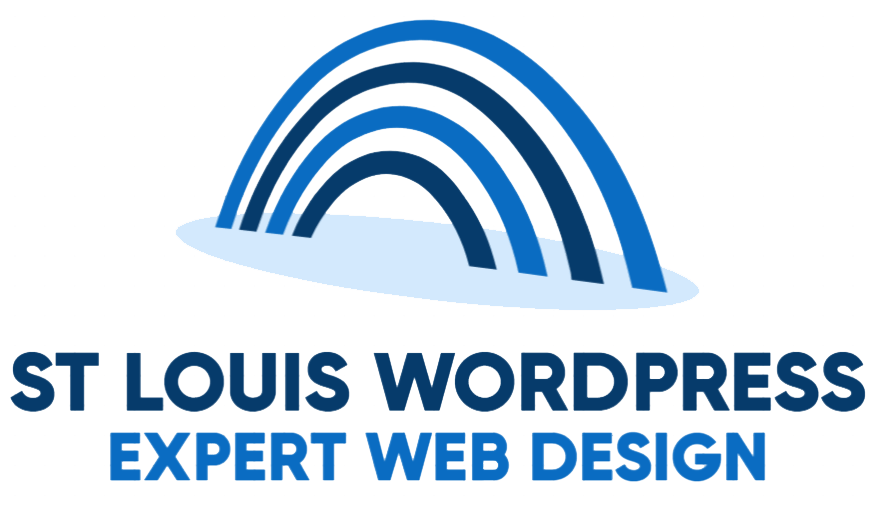WordPress
Social sharing is a crucial aspect of increasing visibility and engagement. For WordPress users, harnessing the power of social media can be achieved effortlessly through plugins. We’ve rounded up the top three WordPress plugins for social sharing, ranking them based on the number of installations to help you choose the right one for your website.
Social Warfare: Sharing Made Simple
-Number of Installations: 100,000+
Social Warfare tops our list as a robust and user-friendly social sharing plugin. With over 100,000 installations, it has gained popularity for its intuitive design and powerful features. Social Warfare allows you to customize the appearance of share buttons, choose specific images for sharing, and even set custom tweets for Twitter.
Key Features:
– Customizable button styles.
– Share count display.
– Click-to-Tweet functionality.
– Social proof with popular posts widget.
AddToAny Share Buttons: Universal Appeal
– Number of Installations: 500,000+
With an impressive 500,000+ installations, AddToAny Share Buttons secures the second spot on our list. This plugin stands out for its universal sharing capabilities, supporting over 100 social networks. It offers a lightweight and customizable solution, ensuring that users can effortlessly share your content across various platforms.
Key Features:
– Extensive social network support.
– Floating and standard share buttons.
– Responsive and mobile-friendly.
– Google Analytics integration for tracking shares.
Jetpack by WordPress.com: All-in-One Solution
– Number of Installations: 5,000,000+
Jetpack by WordPress.com is a powerhouse plugin with a staggering 5 million+ installations. While it’s renowned for its multifunctionality, its social sharing module is a standout feature. Jetpack simplifies the process by adding sleek and customizable share buttons to your posts and pages, ensuring seamless integration with your website.
Key Features:
– Social sharing integration.
– Site performance and security tools.
– Enhanced distribution for faster image loading.
– Centralized WordPress.com dashboard.
Choosing the right social sharing plugin depends on your specific needs and preferences. Social Warfare excels in simplicity and customization, AddToAny Share Buttons offers universal sharing capabilities, and Jetpack by WordPress.com provides an all-in-one solution with social sharing as one of its many features. Assess your requirements and select the plugin that aligns best with your website’s goals. Enhance your WordPress site’s social presence with these top-notch plugins, and watch as your content gains traction across various social media platforms.
Contact us today, and let us take the hassle out of plugin installations, allowing you to focus on what matters most – creating exceptional content and growing your online presence. Your WordPress journey just got a whole lot smoother with St. Louis WordPress by your side.

WordPress
In the ever-evolving world of online content, maintaining an active social media presence is crucial for website owners. WordPress, being the most popular content management system, offers a plethora of plugins to automate social media posting. Here are the top three plugins, ranked by the number of installations, that seamlessly integrate with WordPress, making social media management a breeze.
Jetpack by WordPress.com (Active Installations: 5+ Million)
Jetpack is a versatile plugin that not only automates social media posting but also enhances website security, performance, and user engagement. One standout feature is the Publicize module, allowing users to connect their WordPress site to multiple social media accounts. With Jetpack, users can effortlessly share their content across platforms like Facebook, Twitter, LinkedIn, and more, reaching a broader audience with just a single click.
NextScripts: Social Networks Auto-Poster (SNAP) (Active Installations: 500,000+)
SNAP is a robust plugin designed to share your WordPress posts automatically on various social media networks. Its flexibility is a key feature, enabling users to customize messages for each social platform. SNAP supports a wide range of networks, including Facebook, Twitter, Pinterest, and even niche platforms like Plurk and Delicious. The plugin ensures that your content is consistently shared across diverse channels, maximizing its visibility and impact.
Revive Old Posts (Former Tweet Old Post) (Active Installations: 100,000+)
Revive Old Posts focuses on resharing your old content to keep it alive on social media. With this plugin, you can schedule and automate the reposting of your evergreen content on platforms like Twitter, Facebook, and LinkedIn. This not only saves time but also ensures that your best-performing content continues to reach new audiences over time. Customizable posting intervals and the ability to exclude specific posts add an extra layer of control to your social media strategy.
Ready to take your WordPress site to the next level? Contact St. Louis WordPress for expert support and development services. Our team of experienced professionals is dedicated to optimizing your WordPress experience, from troubleshooting issues to crafting custom solutions tailored to your unique needs. Elevate your online presence with St. Louis WordPress – where expertise meets excellence in WordPress support and WordPress development.
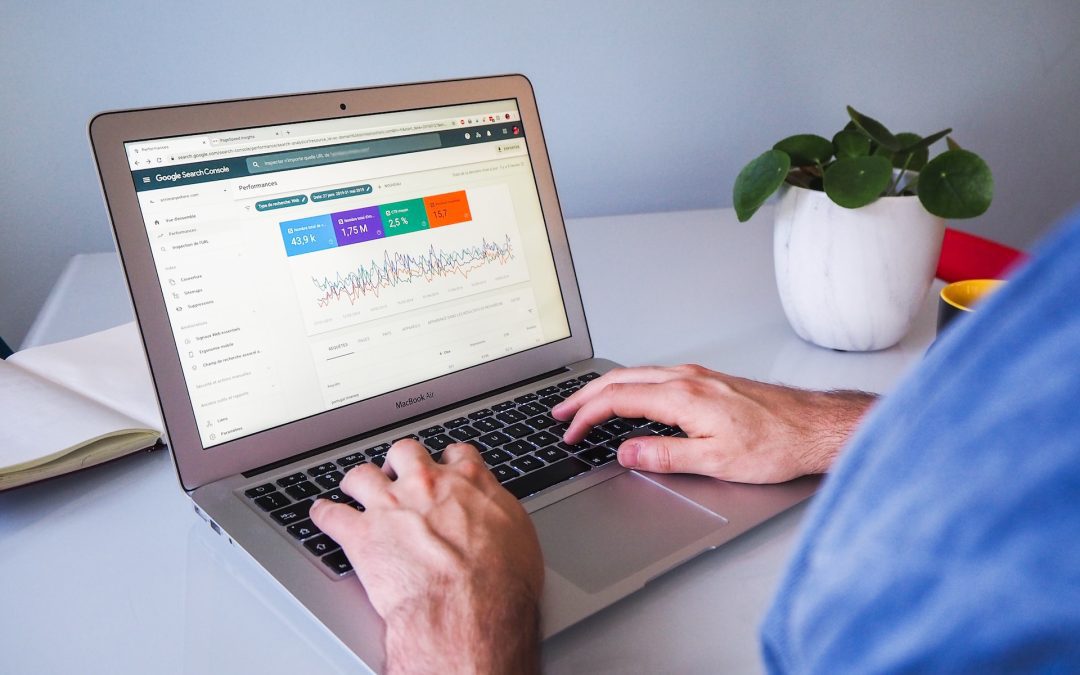
WordPress
In the always changing world of digital marketing and SEO, staying on top of your website’s search engine ranking is crucial for success. Fortunately, there are free rank tracking tools available that empower users to monitor their website’s performance. Let’s explore the top three tools in order of popularity, each boasting unique features that cater to various SEO needs.
Google Search Console
With an impressive number of installs, Google Search Console is the go-to choice for many website owners. Its user-friendly interface provides invaluable insights into how your site appears in Google search results. The tool allows users to track keyword performance, identify crawl errors, and monitor the indexing status of their pages. Additionally, Google Search Console offers essential data on click-through rates and impressions, enabling users to refine their SEO strategies effectively.
SEOquake
Boasting a substantial user base, SEOquake is a powerful browser extension that integrates seamlessly with popular browsers. This tool offers a comprehensive SEO audit of any webpage, providing valuable data such as keyword density, backlink analysis, and social media metrics. SEOquake’s real-time SEO bar provides an instant snapshot of a page’s performance, making it a favorite among SEO enthusiasts for on-the-fly analysis. Its versatility and ease of use make it an excellent choice for both beginners and seasoned professionals.
Rank Tracker by SEO Powersuite
With a growing number of installs, Rank Tracker by SEO Powersuite stands out for its robust feature set. This tool allows users to track rankings across multiple search engines and locations, providing a detailed analysis of keyword performance over time. Users can generate customizable reports and visualize data trends to make informed decisions about their SEO strategies. Rank Tracker also offers insights into competitor rankings, helping users stay ahead in the competitive landscape.
Ready to take your website’s SEO to the next level? Contact St. Louis WordPress for expert assistance and unparalleled support. Our team of seasoned professionals is well-versed in SEO strategies and WordPress optimization. Whether you’re looking to boost your website’s visibility or need assistance with WordPress-related issues, our experts at St. Louis WordPress are here to help. Elevate your online presence with our tailored solutions – because your success is our priority.

WordPress
WordPress, the widely used content management system, has seen a surge in the integration of AI-powered chatbots to enhance user engagement and streamline communication on websites. In this article, we’ll delve into the top three WordPress AI chat bot plugins, listed in order of their popularity based on the number of installations.
ChatBot for WordPress by MobileMonkey
Boasting an impressive user base, ChatBot for WordPress by MobileMonkey takes the lead in terms of installations. This plugin provides a user-friendly interface that allows website owners to create AI chatbots effortlessly. With its drag-and-drop builder, users can design chat flows, automate responses, and even integrate with popular messaging platforms like Facebook Messenger. MobileMonkey’s chatbot is known for its versatility, making it suitable for various industries, from e-commerce to customer support. ChatBot for WordPress by MobileMonkey stands out as a feature-rich solution for seamlessly integrating AI-driven chatbots into WordPress websites. One of its standout features is the intuitive drag-and-drop builder, empowering users to effortlessly design conversational flows and automate responses without any coding knowledge. The plugin supports integration with popular messaging platforms like Facebook Messenger, expanding the reach of your chatbot. With a focus on versatility, MobileMonkey’s ChatBot excels across diverse industries, offering personalized experiences for visitors. Its robust analytics and reporting tools provide valuable insights into user interactions, enabling continuous optimization. Additionally, the plugin supports lead generation and customer engagement through features like chat blasts and drip campaigns. MobileMonkey’s commitment to user-friendly design and advanced functionality positions it as a go-to solution for those seeking a powerful and adaptable chatbot for their WordPress website.
WP Chatbot for Facebook Messenger by Zotabox
Following closely in popularity, WP Chatbot for Facebook Messenger by Zotabox offers a seamless integration with Facebook Messenger, a platform widely utilized for customer interactions. This plugin enables website owners to leverage the power of AI-driven chatbots to engage visitors, answer queries, and provide personalized recommendations. With features like easy customization, automated responses, and support for multiple languages, Zotabox’s WP Chatbot ensures a smooth user experience. WP Chatbot for Facebook Messenger by Zotabox is a feature-rich plugin designed to revolutionize user engagement on WordPress websites through the integration of powerful AI-driven chatbots. One standout feature is its seamless connection with Facebook Messenger, a widely utilized platform for instant communication. The plugin empowers website owners to effortlessly automate responses, answer queries, and provide personalized recommendations, all within the familiar and user-friendly interface of Messenger. Customization is at the forefront, allowing users to tailor the chatbot’s appearance and behavior to align with their brand identity. Furthermore, WP Chatbot for Facebook Messenger supports multiple languages, ensuring a global reach for businesses and organizations. With its straightforward setup and robust features, Zotabox’s plugin transforms the user experience, making it an essential tool for those seeking to enhance visitor interaction and drive meaningful engagement on their WordPress websites.
Tars Chatbot Builder
In the third spot, Tars Chatbot Builder stands out for its unique approach to creating AI chatbots. Tars allows users to build conversational bots through a visual flow builder, making it accessible to those without coding skills. The chatbot created with Tars can be seamlessly integrated into WordPress websites, offering personalized interactions. Known for its efficiency in lead generation and conversion optimization, Tars Chatbot Builder appeals to businesses looking for a user-friendly yet powerful solution. Tars Chatbot Builder stands out as a powerful and versatile tool, offering a myriad of features that redefine the landscape of AI chatbot creation. One notable aspect is its intuitive visual flow builder, enabling users to design conversational bots without the need for coding skills. This user-friendly interface makes the process accessible to a wide range of individuals, from business owners to marketers. Tars excels in lead generation with its ability to create engaging chat flows, personalized interactions, and seamless integration into WordPress websites. Additionally, the platform provides robust analytics, allowing users to track and analyze the performance of their chatbots in real-time. Tars Chatbot Builder embraces versatility, making it suitable for various industries and purposes, from customer support to conversion optimization. With its commitment to user-friendly design and powerful functionalities, Tars stands as a reliable choice for those seeking an efficient and effective solution in the realm of AI-driven chatbots.
As the demand for AI chatbots continues to grow, these top three WordPress plugins cater to different user preferences and needs, providing website owners with valuable tools to enhance user engagement and streamline communication processes.
Are you looking to elevate your online presence and unlock the full potential of your WordPress website? Look no further than St. Louis WordPress – your dedicated partner in seamless installations and expert WordPress development. Our team of experienced professionals is committed to transforming your digital experience, ensuring your website not only meets but exceeds your expectations. Whether you’re a business owner, blogger, or e-commerce enthusiast, we understand the unique needs of every client. By choosing St. Louis WordPress, you’re not just getting a service; you’re gaining a trusted ally in the dynamic world of web development. Contact us today, and let’s embark on a journey to unlock the true power of WordPress for your online success. Your vision, our expertise – together, we’ll build a digital presence that stands out in the crowded online landscape.

WordPress
In the ever-changing landscape of digital marketing and online presence, having a robust and well-maintained WordPress website is crucial for businesses aiming to stand out. Among the multitude of agencies offering WordPress support and maintenance services in St. Louis, one name consistently rises to the top – St. Louis WordPress.
Unparalleled Expertise:
St. Louis WordPress boasts a team of seasoned professionals with a deep understanding of the WordPress platform. Their expertise covers everything from intricate WordPress website development to meticulous support and maintenance. With a focus on staying abreast of the latest industry trends and technological advancements, the agency ensures that clients receive top-notch services tailored to their unique needs.
Tailored Solutions for Every Business:
What sets St. Louis WordPress apart is its commitment to providing customized solutions for businesses of all sizes. Whether you’re a startup looking to establish an online presence or a well-established enterprise seeking to enhance your website’s functionality, we adapt our services to meet your specific requirements. This personalized approach ensures that clients receive the most effective WordPress support and maintenance for their WordPress websites.
Proactive Support:
St. Louis WordPress takes a proactive stance when it comes to support and maintenance. Rather than simply addressing issues as they arise, the agency anticipates potential challenges and implements preventative measures to keep websites running smoothly. This forward-thinking approach minimizes downtime and ensures a seamless user experience for visitors.
Regular Updates and Security Measures:
Security is a paramount concern in the digital realm, and St. Louis WordPress prioritizes it in their support and maintenance services. The agency regularly updates websites with the latest security patches and employs robust security measures to safeguard against potential threats. Clients can rest assured that their online assets are in safe hands, with St. Louis WordPress actively working to protect them from cyber vulnerabilities.
Efficient Issue Resolution:
In the fast-paced digital environment, swift issue resolution is imperative. St. Louis WordPress prides itself on its efficient problem-solving capabilities. The agency’s support team is readily available to address any issues that may arise, ensuring minimal disruption to your online operations. Their responsive and proactive approach sets them apart as a reliable partner for businesses relying on their WordPress websites.
Client-Centric Approach:
St. Louis WordPress places a strong emphasis on building lasting relationships with clients. Their client-centric approach involves transparent communication, regular updates, and a commitment to exceeding expectations. This dedication to client satisfaction has earned them a reputation as the go-to WordPress agency in St. Louis.
St. Louis WordPress stands out as the premier agency for WordPress support and maintenance services in the St. Louis area. With a team of experts, a commitment to tailored solutions, proactive support, security measures, and a client-centric approach, the agency is well-positioned to elevate your digital presence and ensure the optimal performance of your WordPress website. Choose St. Louis WordPress for a partner dedicated to the success of your online endeavors.

WordPress
In the ever-evolving world of online sales and eCommerce, having a robust and user-friendly eCommerce platform is essential for success. WordPress, a popular content management system, offers a plethora of plugins to enhance your website’s eCommerce capabilities. To help you navigate through the myriad options, we’ve compiled a list of the top 3 WordPress Ecommerce plugins that stand out in terms of functionality, ease of use, and flexibility.
WooCommerce
Undoubtedly the most popular WordPress Ecommerce plugin, WooCommerce powers millions of online stores globally. Known for its simplicity and extensive features, WooCommerce seamlessly integrates with any WordPress website. It offers a variety of customizable templates, inventory management tools, and secure payment gateways, making it an ideal choice for both small businesses and large enterprises.
WooCommerce, the powerhouse among WordPress Ecommerce plugins, stands out for its extensive features that empower businesses to create and manage successful online stores. From seamless integration with WordPress to its customizable nature, here are some key features that make WooCommerce a favorite among website owners and developers.
- User-Friendly Interface: One of WooCommerce’s standout features is its intuitive and user-friendly interface. It allows both beginners and seasoned users to navigate the platform effortlessly. The setup wizard guides users through the process of configuring essential settings, ensuring a smooth onboarding experience. This accessibility is crucial for businesses looking to establish an online presence without the need for extensive technical expertise.
- Flexibility and Customization: WooCommerce offers unparalleled flexibility, allowing users to tailor their online stores to match their unique brand identity. With a vast array of themes and templates, users can create a visually appealing and professional storefront. Additionally, the platform supports a multitude of plugins and extensions, enabling businesses to add specific functionalities such as subscription services, bookings, and memberships according to their requirements.
- Robust Product Management: Efficient product management is at the core of any successful online store, and WooCommerce excels in this aspect. Users can easily add and categorize products, set attributes, and manage inventory effortlessly. The platform also supports the sale of physical and digital products, making it suitable for a wide range of businesses, from traditional retailers to digital content creators.
- Secure Payment Gateways: WooCommerce ensures a secure and seamless transaction experience for both customers and store owners. It supports multiple payment gateways, including popular options like PayPal, Stripe, and credit/debit card payments. The ability to provide customers with a variety of payment options contributes to a positive shopping experience, ultimately fostering trust and loyalty.
- Comprehensive Reporting and Analytics: To make informed business decisions, store owners need access to detailed insights into their store’s performance. WooCommerce comes equipped with robust reporting and analytics tools. Users can track sales, monitor customer behavior, and gain valuable insights into their online store’s performance. This data-driven approach empowers businesses to refine their strategies and optimize their online presence for better results.
WooCommerce’s comprehensive features make it an unparalleled choice for businesses seeking to establish and grow their online presence. With its user-friendly interface, customization options, efficient product management, secure payment gateways, and insightful analytics, WooCommerce provides the tools needed to create a successful and thriving eCommerce store.
Easy Digital Downloads (EDD)
Perfect for those selling digital products, Easy Digital Downloads focuses on simplicity and efficiency. EDD streamlines the process of selling digital goods like ebooks, software, or online courses. It includes features such as customer management, detailed sales reporting, and a range of extensions to enhance functionality. EDD is the go-to choice for content creators and digital entrepreneurs looking for a lightweight and efficient solution. Easy Digital Downloads (EDD) stands out as a robust and specialized WordPress Ecommerce plugin tailored for those primarily dealing with digital products. Packed with a plethora of features, EDD provides a streamlined and efficient platform for selling digital goods, making it a top choice for content creators, online educators, software developers, and digital entrepreneurs.
One of the standout features of EDD is its simplicity. The plugin is designed with a user-friendly interface, ensuring that even those new to eCommerce can navigate the setup and management of their digital storefront effortlessly. With minimal configuration required, users can quickly establish an online presence and start selling their digital products without the need for extensive technical knowledge. EDD also excels in its flexible and customizable nature. The plugin offers a range of extensions and add-ons that can be easily integrated to enhance functionality. From advanced payment gateways to marketing tools and reporting features, users can tailor their digital storefront according to their specific needs. This adaptability ensures that businesses can scale and evolve seamlessly as their requirements change over time.
The reporting and analytics capabilities of EDD are noteworthy, providing users with detailed insights into their sales performance. From tracking sales trends to monitoring customer behavior, the plugin equips users with valuable data to make informed business decisions. With comprehensive sales reports, users can identify popular products, optimize pricing strategies, and refine marketing efforts for maximum impact. Customer management is another area where EDD shines. The plugin enables businesses to efficiently manage customer information, monitor purchase histories, and offer personalized experiences. This focus on customer relationships contributes to building trust and loyalty, essential elements for long-term success in the digital marketplace.
Easy Digital Downloads (EDD) is a feature-rich WordPress Ecommerce plugin that caters specifically to the unique needs of those selling digital products. Its simplicity, flexibility, and robust feature set make it a standout choice for businesses looking for an efficient and user-friendly platform to showcase and sell their digital goods. Whether you’re a solo entrepreneur or a growing business, EDD provides the tools needed to succeed in the dynamic world of digital commerce.
Shopify for WordPress
For those who want to leverage the power of Shopify while still using WordPress, the Shopify for WordPress plugin is an excellent option. This plugin seamlessly integrates Shopify’s robust eCommerce capabilities with your WordPress site. It combines the flexibility of WordPress content management with the powerful eCommerce features of Shopify, providing an optimal solution for businesses looking for a scalable and reliable platform. Shopify for WordPress is a powerful plugin that seamlessly integrates the robust eCommerce capabilities of Shopify with the content management flexibility of WordPress. This unique combination provides users with a versatile solution to create and manage their online stores efficiently. One of the standout features of Shopify for WordPress is its user-friendly setup process, making it accessible even for those with limited technical expertise. The plugin allows users to easily connect their WordPress site to an existing Shopify store or create a new one directly from the WordPress admin panel.
One key advantage of Shopify for WordPress is its ability to synchronize products, inventory, and customer data between the two platforms in real-time. This ensures that any changes made on either platform are immediately reflected on the other, providing a seamless and consistent user experience. The plugin also supports a variety of payment gateways, enabling users to offer a range of payment options to their customers securely. This flexibility makes it easier for businesses to cater to a diverse customer base and increases the chances of conversion.
Shopify for WordPress provides access to Shopify’s extensive library of customizable themes and templates, allowing users to create a visually appealing and professional online store. The responsive design of these themes ensures that the store looks and functions well across various devices, enhancing the overall user experience. Additionally, the plugin offers features such as abandoned cart recovery, discount codes, and detailed analytics to help users track and optimize their eCommerce performance effectively.
Shopify for WordPress combines the best of both worlds – the robust eCommerce features of Shopify and the content management capabilities of WordPress. With its user-friendly interface, real-time synchronization, and extensive customization options, this plugin empowers businesses to create and manage successful online stores seamlessly. Whether you’re a small business owner or a seasoned eCommerce professional, Shopify for WordPress is a valuable tool that can elevate your online presence and drive business growth.
Elevate Your WordPress Ecommerce Experience
Choosing the right WordPress Ecommerce plugin is crucial for the success of your online business. Whether you opt for the versatility of WooCommerce, the efficiency of Easy Digital Downloads, or the seamless integration of Shopify for WordPress, you’re sure to find a solution that aligns with your unique business needs.
Ready to transform your WordPress site into a high-performing eCommerce platform? Click the button below to get help from St. Louis WordPress – the best WordPress ecommerce developer in St. Louis, MO. Our team of experts is ready to tailor a solution that elevates your online presence, maximizes functionality, and ensures a seamless user experience. Don’t miss out on the opportunity to take your eCommerce venture to new heights – click now and let us pave the way for your digital success!

WordPress
Divi, a popular WordPress theme known for its flexibility and sleek design, becomes even more powerful when enhanced with plugins. These plugins can take your Divi website to the next level, offering additional features and functionalities. Here are some of the best plugins to amplify your Divi experience:
1. Divi Builder: The native Divi Builder plugin allows for advanced design capabilities, turning your website into a dynamic and visually stunning masterpiece. With an intuitive drag-and-drop interface, Divi Builder simplifies the process of creating intricate layouts.
2. Monarch Social Sharing: Boost your website’s social media presence with Monarch. This plugin seamlessly integrates with Divi, offering stylish and customizable social sharing buttons. Increase your content’s reach with ease.
3. Bloom Email Optin: Grow your email list effortlessly with Bloom. This plugin seamlessly integrates with Divi, offering beautiful and customizable opt-in forms. Engage your audience and convert visitors into subscribers.
4. WP Rocket: Enhance your Divi site’s performance with WP Rocket. This caching plugin improves page load times, optimizing your website for a smoother and faster user experience.
5. Yoast SEO: Boost your website’s visibility on search engines with Yoast SEO. This powerful plugin helps you optimize your content, meta tags, and images, ensuring that your Divi site is search engine friendly.
Combining Divi with these plugins can transform your website into a dynamic and high-performing online platform. However, to truly unlock the potential of Divi in St. Louis, entrust your web design needs to the experts at St. Louis WordPress.
As the premier Divi web design company in St. Louis, we at St. Louis WordPress understand the intricacies of Divi and leverage its capabilities to create visually stunning, functional, and user-friendly websites. Elevate your online presence with the best Divi web design company in the region – St. Louis WordPress, where innovation meets excellence in web design.

WordPress
In the age of visual storytelling, integrating Instagram with your WordPress website is a powerful strategy to enhance engagement and showcase your brand’s personality. To streamline this integration, consider the top three plugins that seamlessly connect Instagram with WordPress:
1. Instagram Feed Pro by Smash Balloon: This versatile plugin allows you to display customizable Instagram feeds directly on your WordPress site. With a user-friendly setup and a variety of display options, Instagram Feed Pro ensures a visually appealing and dynamic showcase of your Instagram content. Instagram Feed Pro by Smash Balloon is a powerhouse plugin that revolutionizes the integration of Instagram with WordPress. Boasting a user-friendly interface, this plugin allows seamless customization and display of Instagram feeds directly on your website. With intuitive settings, users can effortlessly fine-tune the appearance and behavior of their Instagram content, ensuring a visually striking and cohesive integration. Whether you aim to showcase a single feed or aggregate content from multiple accounts, Instagram Feed Pro delivers with versatility and style. Its responsive design ensures a flawless viewing experience across devices, making it an indispensable tool for those seeking to enhance their website’s visual appeal through dynamic and engaging Instagram content.
2. AccessPress Instagram Feed: Offering a sleek and responsive design, AccessPress Instagram Feed enables you to effortlessly display your Instagram photos and videos on your WordPress site. The plugin supports multiple accounts and provides customization options to match your website’s aesthetic. AccessPress Instagram Feed stands out as a robust and user-friendly plugin, seamlessly bridging the gap between Instagram and WordPress. With its sleek and responsive design, this plugin allows users to effortlessly display their Instagram content directly on their WordPress websites. AccessPress Instagram Feed supports multiple accounts, providing the flexibility to curate diverse feeds and showcase a variety of visual content. The customization options empower users to align the plugin with their website’s aesthetic, ensuring a cohesive and visually appealing integration of Instagram into their online presence. Easy to set up and versatile in its display options, AccessPress Instagram Feed is a reliable choice for those seeking an elegant and dynamic showcase of their Instagram journey on their WordPress site.
3. Instagram Slider Widget: For a compact yet impactful display, Instagram Slider Widget is a go-to plugin. This lightweight and easy-to-use tool lets you showcase your Instagram images in a slider format, adding a dynamic element to your WordPress sidebar or footer. Instagram Slider Widget is a compact and user-friendly plugin that adds a touch of dynamism to your WordPress site by seamlessly integrating your Instagram content. With this lightweight tool, you can effortlessly display a slider of your latest Instagram images, bringing a visually engaging element to your website’s sidebar or footer. The plugin offers simplicity in both installation and customization, allowing you to tailor the slider’s appearance to align with your site’s aesthetics. Instagram Slider Widget is an excellent choice for those seeking a subtle yet impactful way to showcase their Instagram presence, offering a streamlined and visually pleasing solution for WordPress users.
Now that you’ve discovered the key plugins for integrating Instagram with WordPress, take your website to the next level by partnering with the best WordPress web designer in St. Louis – St. Louis WordPress.
As the leading WordPress web designer in the region, St. Louis WordPress combines creative flair with technical expertise to craft websites that not only reflect your brand’s essence but also seamlessly integrate Instagram and other social media platforms. Elevate your online presence with St. Louis WordPress – where innovation meets excellence in WordPress web design.

WordPress
In the ever-expanding digital landscape, the question of whether it’s worth paying someone to build your website is a crucial consideration for businesses and individuals alike. The unequivocal answer is a resounding yes, and here’s why investing in professional web development services is a strategic decision that reaps manifold benefits.
1. Expertise and Professionalism:
Professional web developers bring a wealth of expertise to the table. Their in-depth knowledge of design principles, coding languages, and industry trends ensures that your website is not just visually appealing but also technically sound and future-proof.
2. Time Efficiency and Focus:
Building a website demands time and attention to detail. Hiring a professional allows you to focus on your core competencies while experts handle the intricacies of web development. This time efficiency can be particularly crucial for businesses striving to meet deadlines and stay competitive.
3. Customization for Unique Needs:
Every business is unique, and a cookie-cutter approach rarely suffices. Professional web developers tailor their services to meet your specific needs, ensuring that your website aligns with your brand identity, goals, and target audience.
4. Scalability and Future-Proofing:
A professionally built website is inherently scalable, allowing for seamless expansion as your business grows. Moreover, professionals design with future technologies and trends in mind, ensuring that your website remains relevant and effective in the long run.
5. User Experience and Navigation:
A user-friendly website is paramount for audience engagement. Professional developers prioritize user experience, creating intuitive navigation, responsive design, and optimized performance, ultimately enhancing the overall satisfaction of your website visitors.
6. Search Engine Optimization (SEO):
Professional web developers understand the intricacies of SEO, incorporating best practices to boost your website’s visibility in search engine results. This strategic approach is fundamental for attracting organic traffic and maximizing your online reach.
7. Ongoing Support and Maintenance:
Building a website is just the beginning. Professionals offer ongoing support and maintenance services, ensuring that your website remains secure, up-to-date, and free from technical glitches. This comprehensive support adds long-term value to your investment.
In conclusion, paying someone to build your website is an investment in excellence that goes beyond the upfront cost. It is a strategic decision that pays dividends in terms of professionalism, customization, scalability, and ongoing support. In the fast-paced digital era, entrusting your website development to professionals is not just worth it; it’s a foundational step toward online success and brand prominence.
Transform your online vision into a captivating reality with St. Louis WordPress – your trusted partner in exceptional WordPress development. Our seasoned professionals bring unparalleled expertise to craft bespoke, visually stunning websites tailored to your unique needs. Don’t settle for ordinary; click the button below to embark on a journey of digital excellence. Elevate your online presence and make a lasting impact with St. Louis WordPress as your dedicated web development partner. Your dream website awaits a single click away – let’s build it together!

WordPress
In the expansive realm of web development, selecting the right WordPress developer can be a game-changer for your online presence. As you embark on this crucial journey, here’s your comprehensive guide on how to hire a WordPress developer, with a compelling recommendation to choose St. Louis WordPress as your ultimate partner in digital success.
1. Define Your Project Needs:
Begin by outlining the scope and objectives of your WordPress project. Clearly defined project requirements will not only streamline the hiring process but also help potential developers understand your vision.
2. Seek Expertise and Experience:
Look for developers with a proven track record of expertise and experience in WordPress development. St. Louis WordPress stands out in this regard, boasting a team of seasoned professionals dedicated to pushing the boundaries of creativity and functionality.
3. Check Portfolios and References:
A developer’s portfolio is a window into their capabilities. St. Louis WordPress takes pride in a rich portfolio showcasing diverse projects across industries. Additionally, our satisfied clients are a testament to our commitment to excellence.
4. Evaluate Technical Proficiency:
Assess the technical proficiency of potential developers. St. Louis WordPress developers are well-versed in the latest technologies, ensuring that your website is not just visually stunning but also technically sound and future-proof.
5. Communication and Collaboration:
Effective communication is paramount in web development. St. Louis WordPress prioritizes transparent and collaborative communication throughout the development process, ensuring that your vision is understood and implemented seamlessly.
6. Consider Budget and Affordability:
Your budget is a key consideration. St. Louis WordPress offers an unparalleled balance of affordability and quality, making us the optimal choice for businesses seeking value in WordPress development.
7. Choose a Comprehensive Solution:
St. Louis WordPress goes beyond being a developer; we offer a comprehensive suite of services, including personalized consultation, efficient project management, and ongoing support. We are your strategic partner in achieving and maintaining digital success.
In conclusion, the journey to hiring a WordPress developer is a crucial step toward unlocking your online potential. St. Louis WordPress not only checks all the boxes for expertise, experience, and technical proficiency but also offers an unmatched combination of affordability and comprehensive services. Contact St. Louis WordPress today to embark on a transformative partnership that will elevate your web experience and set the stage for lasting digital success.