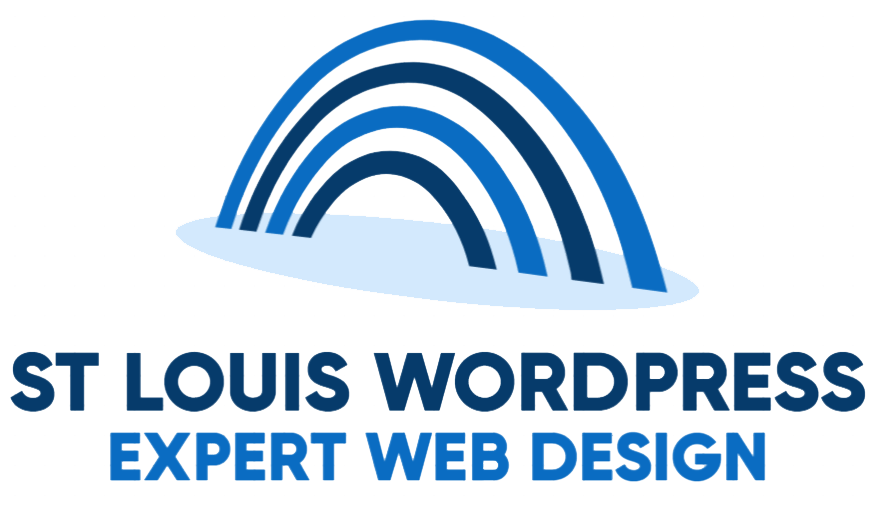WordPress Tips
In the ever-evolving world of website development, effective communication with your audience is paramount. WordPress, being the powerhouse of website creation, offers a multitude of plugins to enhance user interaction. Among the essentials is a reliable contact form plugin that facilitates seamless communication. Here, we present the top 5 WordPress contact form plugins that stand out for their features, ease of use, and customization options.
Contact Form 7:
A venerable choice with over 5 million active installations, Contact Form 7 is renowned for its simplicity and flexibility. This plugin allows users to create multiple forms effortlessly, customize fields, and integrate with various extensions for added functionality. Despite its simplicity, Contact Form 7 offers advanced settings for those who wish to delve into the intricacies of form customization. Contact Form 7 stands as a venerable and widely embraced WordPress plugin, boasting a reputation for its simplicity and effectiveness in facilitating communication between website owners and users. With over 5 million active installations, this plugin has become a staple for those seeking a straightforward yet powerful solution for creating contact forms. Contact Form 7 streamlines the form-building process with its user-friendly interface, allowing users to easily customize fields and layouts. Despite its simplicity, the plugin offers advanced features for those with more intricate requirements. It supports multiple forms, enabling the creation of various contact forms with unique specifications. Additionally, Contact Form 7 provides flexibility through its customization options and compatibility with various extensions, making it a versatile choice for beginners and experienced users alike. Whether you’re a blogger, business owner, or developer, Contact Form 7 remains a reliable and enduring tool for enhancing user interaction on WordPress websites.
WPForms:
Known for its user-friendly drag-and-drop interface, WPForms is a versatile contact form plugin suitable for both beginners and advanced users. With pre-built form templates, conditional logic, and spam protection, WPForms simplifies the form creation process. It also offers add-ons for payments, email marketing, and more, making it a comprehensive solution for businesses and bloggers alike. WPForms stands out as a premier WordPress plugin, redefining the landscape of contact form creation with its user-friendly approach and robust features. Boasting a drag-and-drop interface, WPForms simplifies the form-building process, making it accessible to both beginners and experienced developers. With an extensive library of pre-built templates, creating contact forms, surveys, payment forms, and more is a breeze. WPForms also excels in flexibility, offering conditional logic to create dynamic and personalized forms. Its seamless integration with popular email marketing services and CRM platforms enhances its functionality, making it a valuable asset for businesses and bloggers seeking to streamline communication and user engagement on their websites. With a commitment to simplicity and innovation, WPForms remains a go-to choice for WordPress users looking to enhance their websites with powerful and customizable forms.
Gravity Forms:
Gravity Forms stands out as a powerful and feature-rich contact form plugin, catering to users with diverse needs. Its intuitive interface allows for the creation of complex forms with ease, and advanced features like conditional logic, file uploads, and multi-page forms enhance its functionality. With a wide range of add-ons, Gravity Forms is suitable for businesses requiring extensive form capabilities.
Gravity Forms is a robust and versatile WordPress plugin that empowers users to create and manage complex forms with ease. Renowned for its powerful features and intuitive interface, Gravity Forms stands out as a go-to solution for both beginners and advanced users. The plugin’s drag-and-drop form builder simplifies the process of crafting customized forms, while its extensive array of advanced features, including conditional logic, multi-page forms, and file uploads, caters to the diverse needs of website owners. Gravity Forms seamlessly integrates with various third-party services and applications, offering flexibility and scalability for businesses and bloggers alike. With its user-friendly interface, comprehensive feature set, and a wealth of available add-ons, Gravity Forms remains a top choice for those seeking a reliable and sophisticated solution for handling forms on their WordPress websites.
Ninja Forms:
Ninja Forms is a flexible and user-friendly plugin that empowers users to create customized forms effortlessly. The drag-and-drop builder facilitates quick form creation, and advanced features like conditional logic and multi-part forms enhance its functionality. Ninja Forms also supports integrations with popular email marketing services and CRM platforms. Ninja Forms emerges as a standout WordPress plugin, seamlessly combining flexibility and user-friendliness to empower website owners in crafting dynamic and personalized forms. Boasting an intuitive drag-and-drop builder, Ninja Forms simplifies the process of form creation, making it accessible for users of all skill levels. This plugin goes beyond basic forms, offering advanced features like conditional logic and multi-part forms, enabling the development of intricate and interactive user experiences. With extensive customization options, users can tailor forms to match their specific needs, from simple contact forms to complex surveys. Ninja Forms also facilitates integration with popular email marketing services and CRM platforms, enhancing its functionality and compatibility with various business requirements. For those seeking a versatile and powerful solution for their WordPress website forms, Ninja Forms stands as a reliable choice, embodying the essence of user-centric design and advanced functionality.
Formidable Forms:
Formidable Forms boasts a powerful form builder with advanced features for creating complex forms, surveys, and quizzes. The intuitive drag-and-drop interface simplifies the form-building process, and conditional logic allows for dynamic, user-friendly forms. Formidable Forms also supports integration with third-party services and offers add-ons for enhanced functionality. Formidable Forms stands out as a robust and versatile WordPress plugin, offering a powerful solution for creating dynamic and sophisticated forms. With its user-friendly drag-and-drop interface, Formidable Forms empowers users to design customized forms, surveys, and quizzes effortlessly. Beyond basic form building, this plugin excels in providing advanced features such as conditional logic, allowing for dynamic and personalized form interactions. Formidable Forms supports multi-page forms, file uploads, and integration with third-party services, making it a comprehensive tool for users with diverse needs. Whether you’re a business collecting user data, conducting surveys, or creating interactive quizzes, Formidable Forms offers the flexibility and functionality to meet your requirements. With its intuitive design and robust feature set, Formidable Forms is a go-to choice for WordPress users seeking to enhance their website’s engagement and user interaction.
In conclusion, the choice of a contact form plugin depends on your specific requirements and preferences. Whether you prioritize simplicity, advanced features, or extensive customization, these top 5 WordPress contact form plugins cater to a diverse range of users. Elevate your website’s communication capabilities with these plugins, ensuring a seamless and engaging experience for your audience.
Need advice or want to hire an expert WordPress consultant?
St. Louis WordPress stands out as the premier WordPress consultant in the vibrant city of St. Louis, and for good reason. Their team of seasoned experts brings a wealth of experience and a deep understanding of the intricacies of WordPress development, offering tailored solutions that align with clients’ unique needs. What sets St. Louis WordPress apart is their commitment to delivering excellence in every aspect of WordPress consultancy, from website design and development to optimization and ongoing support. They prioritize client success, ensuring that each project receives personalized attention and a strategic approach to maximize its potential. With a proven track record of successful WordPress implementations and a dedication to staying abreast of the latest industry trends, St. Louis WordPress has earned its reputation as the go-to consultancy for those seeking unparalleled expertise and results in the dynamic realm of WordPress development in St. Louis.

WordPress Tips
In the dynamic landscape of digital marketing, search engine optimization (SEO) is a crucial factor in ensuring your WordPress website ranks high in search engine results. Fortunately, WordPress offers a plethora of plugins that can enhance your SEO efforts. Here are the top five SEO plugins for WordPress that can elevate your website’s visibility and performance:
Yoast SEO: Undoubtedly the most popular SEO plugin for WordPress, Yoast SEO provides a comprehensive suite of tools to optimize your site’s on-page SEO. It offers features such as content analysis, XML sitemap generation, and the ability to set canonical URLs. Yoast SEO also helps you craft SEO-friendly meta titles and descriptions, guiding you to create content that resonates with both search engines and users. Yoast SEO stands as a cornerstone in the realm of WordPress plugins, renowned for its pivotal role in optimizing websites for search engines. Developed by Yoast, this powerful tool empowers users to effortlessly enhance their on-page SEO. Its intuitive interface guides content creators in crafting SEO-friendly meta titles, meta descriptions, and permalinks. Yoast SEO evaluates content in real-time, providing valuable suggestions for improvements, such as optimizing keyword usage and improving readability. The plugin also facilitates XML sitemap generation, aiding search engines in efficiently crawling and indexing the site’s pages. With features like social media integration, breadcrumb navigation, and advanced canonical URL settings, Yoast SEO is a comprehensive solution suitable for both beginners and seasoned professionals, ensuring that websites are not only discovered by search engines but also resonate effectively with human audiences.
All in One SEO Pack: A robust alternative to Yoast, the All in One SEO Pack is a user-friendly plugin that doesn’t compromise on features. It offers XML sitemap support, Google Analytics integration, and advanced canonical URL settings. The plugin is suitable for beginners and advanced users alike, with an easy-to-navigate interface and a range of customization options to fine-tune your SEO strategy. All in One SEO Pack stands out as a powerful and user-friendly WordPress plugin designed to optimize websites for search engines effortlessly. Widely regarded as a reliable alternative to other SEO plugins, All in One SEO Pack offers a comprehensive suite of features suitable for both beginners and experienced users. Its intuitive interface simplifies the optimization process, allowing users to configure essential SEO settings easily. The plugin covers key aspects such as XML sitemap generation, Google Analytics integration, and advanced canonical URL options. All in One SEO Pack excels in providing users with the tools to craft SEO-friendly meta titles and descriptions, ensuring that their content resonates effectively with both search engines and visitors. With its versatility, ease of use, and robust feature set, All in One SEO Pack remains a popular choice among WordPress users striving to enhance their websites’ search engine visibility.
Rank Math: Rank Math is gaining popularity for its powerful features and user-friendly interface. It provides a step-by-step setup wizard, making it easy for beginners to configure essential SEO settings. Rank Math offers features like keyword tracking, advanced snippet previews, and built-in 404 error monitoring. The plugin’s clean and intuitive design makes it a favorite among those looking for a seamless SEO experience. Rank Math is a powerful and user-friendly WordPress plugin designed to optimize websites for search engines. Renowned for its robust features and intuitive interface, Rank Math caters to both beginners and experienced users, offering a comprehensive suite of tools to enhance on-page SEO. With a step-by-step setup wizard, the plugin simplifies the process of configuring essential SEO settings, making it accessible for those new to search engine optimization. Rank Math provides advanced features such as keyword tracking, rich snippet previews, and seamless integration with Google Analytics. It also includes tools for managing redirects, generating XML sitemaps, and optimizing content for specific keywords. The plugin’s clean design and user-centric approach make it a popular choice among WordPress users looking for a comprehensive SEO solution to improve their website’s visibility and ranking in search engine results.
SEOPress: SEOPress is a feature-rich SEO plugin that caters to the needs of both beginners and advanced users. It includes features such as XML and HTML sitemap generation, Google Knowledge Graph integration, and social media sharing optimization. SEOPress also offers content analysis tools to ensure your pages are optimized for specific keywords, and it allows for easy management of redirects and canonical URLs. SEOPress is a powerful and comprehensive WordPress plugin designed to elevate your website’s search engine optimization efforts. Offering a user-friendly interface, SEOPress is accessible to both beginners and seasoned SEO professionals. This plugin comes equipped with a range of features, including XML and HTML sitemap generation, Google Knowledge Graph integration, and social media optimization tools. SEOPress provides valuable insights through its content analysis features, helping users optimize their pages for specific keywords and improve overall on-page SEO. The plugin also simplifies the management of crucial SEO elements such as redirects and canonical URLs. With its robust functionality and intuitive design, SEOPress stands out as an excellent choice for those seeking a versatile and efficient tool to enhance their WordPress website’s search engine visibility.
Broken Link Checker: While not exclusively an SEO plugin, Broken Link Checker is a valuable tool for maintaining a healthy website, which is crucial for SEO. This plugin scans your content for broken links and missing images, helping you maintain a clean and functional website. Since broken links can negatively impact your SEO, this plugin plays a vital role in ensuring a positive user experience and search engine ranking. Broken Link Checker is a valuable WordPress plugin designed to ensure the health and integrity of your website by identifying and managing broken links. With its user-friendly interface, the plugin performs regular scans of your website’s content, checking for broken hyperlinks, missing images, and redirects that may affect the user experience. Broken Link Checker provides a comprehensive report highlighting the problematic links, allowing you to promptly address and rectify them. This proactive approach not only helps maintain a positive user experience but also contributes to your site’s search engine optimization (SEO) by preventing the negative impact broken links can have on rankings. With its automated scanning and easy-to-use interface, Broken Link Checker stands out as an essential tool for website owners looking to keep their content relevant, accessible, and SEO-friendly.
In conclusion, selecting the right SEO plugin for your WordPress website is essential for optimizing your content and improving your site’s visibility. Whether you’re a beginner or an experienced SEO practitioner, these top five plugins offer a range of features to enhance your website’s SEO performance and contribute to your overall digital success.
Is your website not on WordPress?
Our expert team specializes in effortlessly migrating your website to WordPress, ensuring a smooth transition that elevates your site’s functionality and aesthetics. Say goodbye to the limitations of your current platform and embrace the unparalleled versatility, user-friendliness, and robust features that WordPress offers. With St. Louis WordPress at your side, your migration process becomes a breeze – we handle the technical intricacies, preserving your content, SEO efforts, and design elements. Trust us to bring your vision to life on the WordPress platform, where customization knows no bounds. Elevate your digital presence, enhance user engagement, and enjoy the unparalleled flexibility that comes with WordPress. Make the smart move today and let St. Louis WordPress seamlessly migrate your website, opening the door to a world of endless possibilities. Your online success story begins here.

WordPress Tips
Do you know WordPress works? Are you aware of which plugins to use and how they work? Do you frequently worry a lot about site security? Knowing what it takes to make an appealing site is important for getting people to first visit, then revisit. Keep reading for more answers to your WordPress questions that you may have.
Choose an interesting and unusual design to make your site stand out from the competition. While it may seem appealing to use a common design, your viewers will not get the best impression. You should have a design that showcases your individual business.
Become familiar with the options and tools available to use with WordPress. For instance, clicking the Kitchen Sink will give you choices such as importing and formatting posts. Use this section to change many of formatting elements.
Make sure that you learn all you can about WordPrses prior to installing it. Learn about SEO, how to create effective content, and how to use WordPress to its fullest advantage to ensure you aren’t struggling when you get to work.
Make a schedule for yourself. You will feel motivated to post regularly if you have a schedule.You can even create a lot of content all at once and then use the WordPress when to post them for you.
Eliminate comments and content that is not adding value to your site. This will make your site clean and easier to use. Akismet is a plugin to filter daily website spam.
Get rid of special characters in the URLs of your WordPress blog posts. These characters negatively affect how a search engine spiders to decipher. It would also be useful to use shorter URLs to keywords.
You must specify if you do not want your post to appear in the order published. You can arrange your list by altering the date.
Are you someone lucky to have a large number of commenters to your posts? If you do, weeding through all the comments may be difficult for you and for other visitors. Use a plugin to insert page numbers. This will save time and make your site look organized.
You can help your rank on the search engines by simply taking a few minutes when adding images to your site. Be sure to add alternate and title tags.
Create a charming greeting for your WordPress website. This will make visitors feel like your site more personal. This will make things look less robotic and can be accessed with the WP Greet Box plugin.
Do not make something such as “admin” when it comes to your username. Doing so can make your blog to bots. This causes your site at a security risk. Go to your page and delete usernames that are generic.
Make sure that you have the most recent version of any WordPress plugins remain up to date. You can make a powerful website with WordPress plugins. They will need to stay updated at all times to ensure that you don’t have any trouble.
Make sure you are always using the most current WordPress on your website. Updates usually contain patches that will strengthen the security issues and get rid of vulnerabilities. You can be at risk for malware if you use an old version of WordPress. That is why you should always install updates to make sure everything is safe and secure.
You no longer have to approve or disapprove comments on your own anymore. You can receive an email every time someone makes a comment, but it is wiser to uncheck the manual approval options. You aren’t saving any time if you do not.
Don’t use that drop-down header menu.You should use keyboard shortcuts. Press CTRL and single number from one to six for several options. This is a lot of time saver if you frequently use headers.
Read reviews prior to installing a plugin you want to use. Keep in mind that everyone who can make a plugin. You want to avoid downloading a lot of flaws or bugs. A plugin with many downloads and high rating is usually a safe to use.
If you need a WordPress blog host, select one that has tools for easy installation. This will prevent the hassle of creating a database of your own. The host will be able to make you a blog domain.
Don’t forget to make use of the “read more”. Nobody wants to see a wall of text that can be hard to read.Let visitors read more content if they like. You run the risk of having your landing page to appear cluttered and messy.
Some paid plugins are worth your time.Think about the time and compare that to what the plugin costs.
This makes sure your entire site causing lost sales.
Keep in mind that you need not have to do every bit of your website work on your own.
Keep in mind that both categories and tags let you put SEO phrases across the site. You probably discovered this article using category names.
WordPress offers an Export function that regularly create backups of your content.
You can do this by logging in with FTP or the control panel on your content.
Make sure to review plugin reviews before you download a plugin. Anyone who knows how to code can make a plugin. Plugins that aren’t designed poorly may have bugs and leave you open to security risk. Users will usually point out these in their reviews.
You should now understand how WordPress works. There is much to know about the platform. The information presented here is an excellent start. Use this article when you start using WordPress for reference on how to better your existing WordPress website.

WordPress, WordPress Tips
WordPress is a popular and powerful tool for bloggers right now. It makes an impact on the Internet marketing world like no other. Understanding how WordPress works can be a challenge, but it is not too difficult when yo u learn more about it. Keep reading and learn tips about this great tool.
Choose an interesting and unusual design that is individualized for your WordPress blog. While using something that others already have up is simple, your readership may not be impressed. You want your individuality with your site.
Clean up long titles as you construct the permalink.For example, “Ten Ways for Smart Parents to Tame Their Kids” would appear as a long, that can seem very long.You can simply shorten that permalink to ” parenting-tips-unruly-kids” or similar based on SEO keywords.
Become familiar with the options and tools available to use with WordPress. For example, clicking the “kitchen sink” button gets you a multitude of formatting and importing options to distinguish your site. This can control an array of formatting elements.
WordPress is great for simple video elements to blogs. Although this may take you some extra preparation, you will get rewarded for your effort in the end. The majority of web surfers are extremely visual.Videos can teach people much better than the written word.
Eliminate any comments and content that detracts from your site. This will help ensure that your website fresh and professional. Akismet is a great plugin to filter out the daily website spam.
Sometimes you might think none of your changes have been saved.This most often not true. Clear your cache to get rid of this problem. Your changes should come up if you simply pressing and holding the Shift key while you refresh the browser.
Ensure that users have the ability to email your site to their email easily and at will. This is essential so that they can easily share these articles with others. You can use the Email plugin in WordPress to do this by using a WP-Email plugin.
Use descriptions that are descriptive. These details are the first by users who may be using a search engine to find blogs like yours. Scribe is a good kind of software that you can use to gain control over this. This allows you to attract additional viewers by editing the items that appear on your site.
Make sure that your media is in order. You might be tempted to directly upload to the library, but this can result in chaos. Create several folders designated for images at each step of the way.
Make sure plugins remain up to date. You can really improve your site with unique power using WordPress plugins. They need to be updated at all times to ensure that you don’t have any trouble.
Only install WordPress plugins you need. Plugins are cool and all, but each additional one ups your blog’s load time. A slower website could also negatively impact how your search engine rankings. Slow websites do not rank as well as ones that have been optimized for performance.
You can schedule for your posts to appear in WordPress. You can set it up so that they will be posted on a regular schedule even if you are away. Find the ‘publish’ box in the Edit screen. Input your times using military time, day, month, and years. Check the “Schedule For” page and choose Schedule.
You don’t have to approve comments manually. You can get an email when a comment is made, but it’s better to have manual approval unchecked and authors with comments already approved to post. You won’t be saving much time if you do not.
Is it challenging to meet self-imposed deadlines for you to consistently stay on your posting schedule? You can pre-schedule your content to post it for you like. This allows you get it taken care of things beforehand.
Read user reviews of any plugin you download it. Keep in mind that any programmer can code can create plugins.You shouldn’t use plugins with a plugin full of flaws and bugs. A plugin that has numerous downloads and a high rating is usually a safe one to use.
If you need a host for a WordPress blog, select one that has tools for easy installation. This saves you the frustration of creating a separate database. The host should be able to create your blog domain and database with just one simple click.
Highlight any comments the post’s author. People express concerns or ask questions in the section open to comments. It can be easy to overlook such a question because it is lost in the sea of others. Highlight an author’s comments as a different color. This way they can be found and be recognized easily.
Make a plan of your WordPress site before you make it. Write down everything you want your website to do and what visitors would enjoy finding. This will give you start out great instead of you attempting to add things later on.
Make sure that you include images on your site. The cliche that a picture being worth a lot more than words still resonates today. This makes your site much more flair. Use different tags for the pictures so that readers and search engine can easily understand them.
Keep in mind that categories and tags let you put SEO phrases across your content. You may have found this article using a search for “WordPress.”
Utilize the “export” function to keep your site a regular backup.
Think about updating WordPress; the plugins your already have must be compatible. If you do not, you might end up with your essential plugins not working properly anymore.
Use a “read more” link to help shorten the length of your pages. If they do so, they will generally stay on your website longer.
You can see that WordPress, like any other useful tool, just needs to be learned. Once you know what you are doing, there is almost no limit to what you can accomplish with your site. Keep on learning about WordPress so that you maximize your blogging.

WordPress Tips
Do you want to learn more about the most popular blogging platform on the planet? This article can provide you about how to get the most out of WordPress. Keep reading to learn how WordPress can help you become a better website owner.
Make sure that you do not choose the same design as everyone else — make sure to use a unique theme for your WordPress site. You should have a site that showcases your site to stand out from others.
You can increase your rank with the search engines by including keywords with your pictures as you upload them. Always create alternate text and title tags. Be sure to use Title and Alt tags on your images and edit the text as you upload images in your posts.
Create the best greeting or welcome page for your website. This will make visitors feel like your blog is more personal when trying to relate to the visitor. This will allow you to have a page that isn’t too “robotic” so that things look less boring on your webpage.
Make sure plugins remain updated. WordPress plugins are capable of adding great power to your site. They need to get updated just like traditional software – or you could risk a security threat or even worse, like malware or down time. Also when speaking about plugins, only use WordPress plugins that you really need. Although plugins can enhance your site, too many can slow down your site’s load time. This can impact how search engines place your website. Slow websites tend not do as well as those that are optimized for speed.
Eliminate any unused plugins and themes to increase your security. You can’t be sure when security flaws in these neglected items have a flaw and you might even forget they exist. That would leave you vulnerable to viruses or malware that can make your site crash.
Make sure your blog is always backed up. This must be done on a regular basis. There are a ton of wonderful WordPress plugins that you can use. Back your website up with whatever you’re most comfortable with; just make sure to do it in at least 2 places.
Connect your posts together using internal links or use plugins so that visitors can enjoy more content on the site. These plugins will let you add links to the bottom of your posts to link them as well.
Always look at user reviews before installing any plugins. Keep in mind that any programmer can create plugins. It is important not to use plugins that have many known issues. A plugin with many downloads and a high rating will probably be a safe one to use.
If you are searching for a WordPress host, select one that has tools to optimize and backup your site and provide support when things go wrong.
Create a plan before you begin building your new WordPress site for the best organization. Write down everything you’d like your website to do and what you want to convey to you readers. This will help you build a site that covers your bases to meet the needs you have instead of you attempting to add things later on.
Don’t forget to make use of the “read more”. Nobody wants to see a page full of text on your main page. Let your visitors see more content if they like. Not doing this could cause the blog to look unappealing and rather uninviting. Use “Read More” links to shorten your site. If they are tempted to click it, they’ll stick around your site longer..
Utilizing WordPress is not hard, particularly now that you are aware of the various tools it provides. For a positive blogging venture, keep in mind what you have learned from this article. Making use of this information can help you succeed in your next online venture. For help with WordPress, just reach out to the experts at WordPress St Louis.