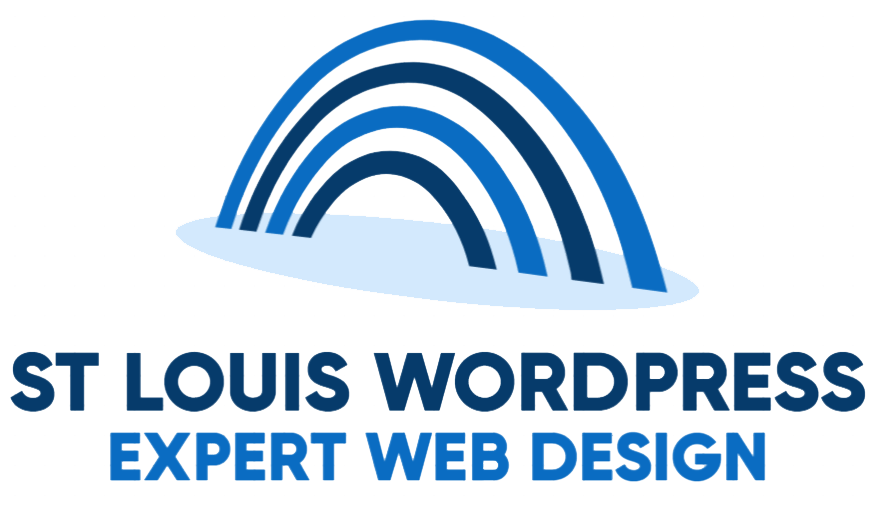Mastering WordPress for blog posts can be a challenging endeavor, but fear not—we’ve compiled some valuable tips to help you set up your blog like a seasoned professional.
1. Incorporate Video Content:
Integrating video blogging into your website may demand additional preparation time, but the visual appeal is worth the effort. Capitalize on the fact that most internet users are visually oriented, as videos can convey information more effectively than written content.
2. Prioritize Learning:
Before diving into WordPress, equip yourself with a solid understanding of SEO, content creation, and the platform’s various features. This knowledge will streamline your workflow and enhance your overall blogging experience.
3. Optimize URLs:
Remove special characters from your blog post URLs to facilitate search engine navigation. Additionally, consider shortening URLs with relevant keywords for better search engine optimization.
4. Customize Post Order:
Tailor the order in which your posts appear by adjusting the date settings to suit your preferences.
5. Manage Comments Efficiently:
If your posts attract a substantial number of comments, simplify the process by installing a plugin that organizes and navigates through comments seamlessly.
6. Optimize Images with Keywords:
Elevate your search engine ranking by incorporating keywords into image titles and alt text tags.
7. Create Engaging Greetings:
Enhance the visual appeal of your WordPress site by crafting an engaging greeting at the top. Utilize plugins like WP Greet Box for a more personalized touch.
8. Utilize Descriptive Titles and Descriptions:
Craft titles and descriptions that captivate your audience, as these are the first elements seen during search engine queries. Consider using tools like Scribe to refine and attract more visitors.
9. Regularly Update Plugins:
Keep your plugins up to date to ensure optimal functionality and performance. Outdated plugins can compromise your site’s speed and security.
10. Prioritize Regular Backups:
Safeguard your blog by implementing regular backups. Utilize plugins like Xcloner and store backups in multiple locations to prevent data loss.
11. Enhance Internal Linking:
Connect your posts efficiently using internal linking plugins, offering visitors easy access to additional relevant content.
12. Streamline Comment Approval:
Save time by unchecking manual approval, allowing already-approved comments to post without your intervention.
13. Optimize Post Headers with Shortcuts:
Abandon drop-down menus for post headers and employ keyboard shortcuts, such as pressing CTRL and numbers one to six for quick options.
14. Simplify Interface:
Declutter your WordPress page by toggling boxes on and off through a user-friendly drop-down menu.
15. Choose User-Friendly Hosting:
When selecting a host for your WordPress blog, opt for one with a user-friendly control panel, featuring a one-click WordPress installation to streamline the setup process.
16. Experiment with Blogging Platforms:
Explore various blogging platforms that align with your preferences, even if it means trying out different authoring applications compatible with WordPress.
17. Establish a Clear Vision:
Define your website’s purpose and organization goals from the outset. Having a clear vision ensures a successful start and prevents haphazard adjustments later on.
18. Implement “Read More” Links:
Enhance user experience by incorporating “read more” links, preventing lengthy pages and making content more accessible.
19. Seek Help and Tutorials:
Don’t hesitate to seek tutorials and assistance before creating your WordPress site. Join social media or Facebook groups for expert advice and problem-solving.
20. Preview Before Publishing:
Take advantage of WordPress’s export function to preview and make changes before publishing your content to the public.
Remember, becoming proficient in WordPress takes time, but with consistent practice, you’ll soon find yourself navigating through posts effortlessly.