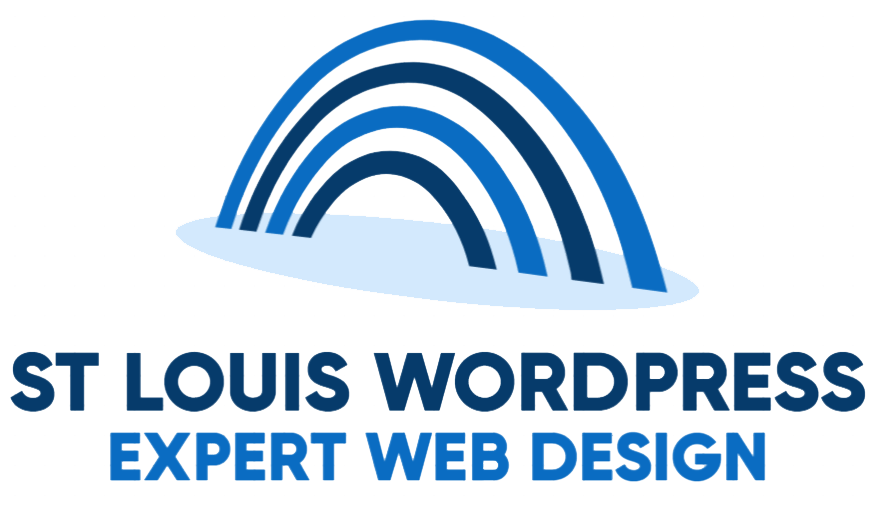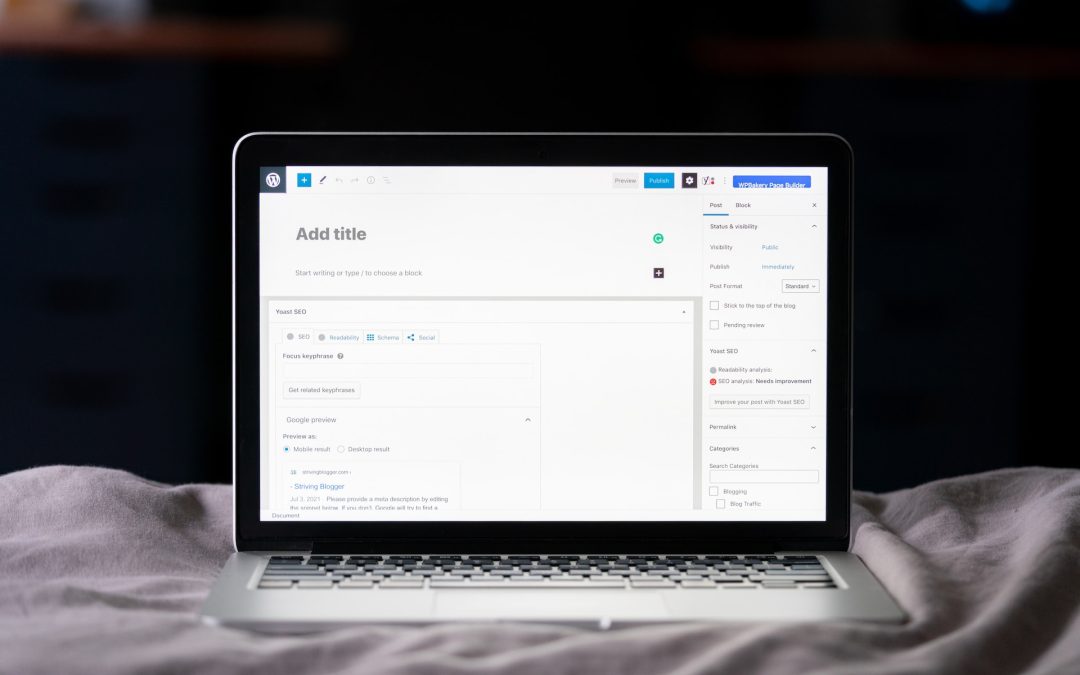WordPress Tips
Website speed is a crucial factor that influences user experience, search engine rankings, and overall online success. If you’re running a WordPress website with the Divi theme, optimizing your site’s speed is essential. In this article, we’ll explore effective strategies, recommend specific plugins, and highlight the importance of professional assistance from St. Louis WordPress experts to achieve a blazing-fast Divi website.
1. Choose a Reliable Hosting Provider:
Start by selecting a reputable hosting provider that offers optimized servers for WordPress. Hosting plays a significant role in website speed, so investing in a reliable hosting service can have a substantial impact on performance.
2. Optimize Images:
Large images can significantly slow down your website. Utilize image optimization techniques to reduce file sizes without compromising quality. Consider using plugins like Smush or Imagify to automatically compress and optimize your images for faster loading times.
Smush is a user-friendly plugin that automatically compresses and optimizes images without sacrificing quality. Upon installation, Smush works in the background to resize, compress, and strip unnecessary data from your images, resulting in smaller file sizes. This not only reduces the overall page size but also speeds up image loading times across your site. The Smush plugin offers several features to fine-tune image optimization according to your preferences. It supports both lossless and lossy compression options, allowing you to choose the level of compression that suits your needs. Additionally, Smush has a bulk optimization feature, enabling you to optimize all existing images in your media library with just a few clicks.
the Imagify plugin for WordPress is an indispensable tool for website owners seeking to optimize their images effortlessly. Its intuitive interface, bulk optimization capabilities, and support for WebP conversion make it a valuable asset in ensuring that your website’s media assets are both visually appealing and load quickly, contributing to an improved user experience. magify can be set to automatically compress images as you upload them to your media library. This ensures that every image added to your website undergoes optimization without manual intervention, maintaining a consistent level of compression across your entire media collection.
3. Implement Caching:
Caching is a technique that stores static versions of your web pages, reducing the need for server processing each time a user visits. W3 Total Cache and WP Super Cache are popular plugins that can help implement caching on your WordPress site.
4. Minimize HTTP Requests:
Reduce the number of HTTP requests by minimizing the use of external scripts and stylesheets. Merge and minify CSS and JavaScript files to decrease loading times. Autoptimize is a plugin that simplifies this process, combining and compressing scripts for improved performance.
5. Enable Browser Caching:
Browser caching allows frequently accessed resources to be stored on a user’s device, reducing load times for subsequent visits. Utilize plugins like W3 Total Cache to enable browser caching and enhance the overall speed of your Divi website.
6. Utilize a Content Delivery Network (CDN):
A CDN distributes your website’s static content across multiple servers worldwide, reducing latency and improving loading times. Services like Cloudflare and StackPath can be integrated easily with your WordPress site to leverage the benefits of a CDN. Jetpack is a powerful WordPress plugin that offers a suite of features to enhance the functionality and performance of your site. Among its many features, Jetpack includes a Content Delivery Network (CDN) service known as Photon. By integrating Jetpack’s Photon CDN, you can take advantage of its robust features to optimize images, enhance loading times, and improve overall performance for your WordPress website. Consider this as a valuable addition to your optimization toolkit, especially if you’re already using Jetpack for other functionalities on your site.
7. Choose Lightweight Themes and Plugins:
Opt for lightweight and well-coded themes, like Divi, and plugins that are optimized for speed. Regularly review and remove unnecessary plugins that may be slowing down your website. Quality over quantity is crucial in maintaining a fast and efficient WordPress site.
8. Professional Assistance from St. Louis WordPress:
For personalized and expert assistance in optimizing your Divi website’s speed, consider reaching out to St. Louis WordPress. Their team of professionals can conduct a thorough analysis of your site, implement advanced optimizations, and provide ongoing support to ensure your website remains fast and responsive.
A fast and efficient WordPress website with the Divi theme is essential for delivering a seamless user experience. By implementing the strategies mentioned above, utilizing specific plugins, and seeking assistance from St. Louis WordPress experts, you can ensure that your Divi site not only looks stunning but also performs at its best. Optimize your site today and watch as improved speed contributes to increased user satisfaction and better search engine rankings.

WordPress Tips
WordPress has become the go-to platform for bloggers and content creators worldwide, offering a user-friendly interface and a plethora of customizable features. If you’re passionate about your blog and invested time in creating quality content, it’s only fair to explore ways to monetize your efforts. In this article, we’ll delve into the three best ways to turn your WordPress blog into a revenue-generating machine.
Google AdSense and Display Advertising:
One of the most common and straightforward methods of monetizing a WordPress blog is through display advertising, and Google AdSense is a popular choice. Google AdSense allows you to display relevant ads on your website, earning money whenever visitors click on or view these advertisements.
To implement this strategy, sign up for a Google AdSense account and follow their guidelines to get approval. Once approved, you can customize the ad placements on your WordPress site. Ensure the ads are strategically placed without disrupting the user experience. Popular spots include the header, sidebar, and within the content itself.
Remember to balance the number and size of ads to maintain a positive user experience. Too many ads can turn visitors away, so finding the right balance is crucial.
When it comes to maximizing revenue through AdSense and display advertising on your WordPress site, the choice of plugins plays a pivotal role in managing and optimizing your ad placements. Two standout plugins that cater to these needs are Ad Inserter and Advanced Ads. Ad Inserter is a versatile and user-friendly plugin that empowers you to insert ads at various positions within your content, including before or after specific paragraphs, between posts, or in the sidebar. It supports a wide range of ad types, including Google AdSense, HTML, and JavaScript. Advanced Ads, on the other hand, is known for its comprehensive features and advanced ad management capabilities. It allows you to create and display unlimited ad units, implement A/B testing for optimal performance, and even schedule ads for specific time frames. Both plugins offer intuitive interfaces, robust analytics, and responsive design options, making them indispensable tools for WordPress bloggers seeking to monetize their content effectively through AdSense and display advertising.
Affiliate Marketing:
Affiliate marketing is a powerful way to monetize your WordPress blog by promoting products or services and earning a commission for every sale or lead generated through your unique affiliate link. Choose affiliate programs relevant to your blog’s niche, ensuring that the products or services align with your audience’s interests.
Once you’ve selected suitable affiliate programs, integrate the affiliate links naturally within your content. Write genuine and informative product reviews, create tutorials, or share personal experiences to encourage trust and engagement. Be transparent about your affiliate relationships to maintain credibility with your audience.
Plugins like ThirstyAffiliates or Pretty Links can help manage and cloak your affiliate links, making them more user-friendly and aesthetically pleasing. Regularly monitor the performance of your affiliate links and adjust your strategy based on what works best for your audience. ThirstyAffiliates simplifies the process of cloaking affiliate links, making them more aesthetically pleasing and SEO-friendly.
Pretty Links, offering powerful link management features and detailed analytics. It allows users to create clean, short links and provides insightful tracking metrics to assess the performance of affiliate links.
For those seeking an all-in-one solution, AffiliateWP stands out, offering robust features such as real-time referral tracking, customizable commission structures, and seamless integration with popular e-commerce platforms. Whether you’re a novice or an experienced affiliate marketer, these plugins can significantly streamline your efforts and contribute to the success of your affiliate marketing campaigns on WordPress.
Sell Digital Products or Services:
Creating and selling digital products or services directly on your WordPress blog is an excellent way to maximize your earning potential. This could include ebooks, online courses, exclusive content, consulting services, or any other digital offerings that cater to your audience’s needs.
Start by identifying your audience’s pain points and developing products or services that provide value and solutions. Utilize plugins like WooCommerce to set up a secure and user-friendly e-commerce platform directly on your WordPress site. Ensure your checkout process is seamless, and provide compelling product descriptions and visuals to boost sales.
Promote your digital products through engaging content, email marketing, and social media channels. Offer limited-time promotions or exclusive discounts to incentivize your audience to make a purchase.
Monetizing your WordPress blog requires a strategic approach that aligns with your audience’s interests and preferences. By incorporating a combination of display advertising, affiliate marketing, and selling digital products or services, you can create a diversified revenue stream that not only supports your blog but also rewards your dedication and hard work. Keep experimenting, analyzing, and adapting your strategy to stay ahead in the ever-evolving world of online content creation.
The experts at St. Louis WordPress are here to help you navigate the intricacies of turning your website into a revenue-generating powerhouse. Whether you’re a seasoned blogger or just starting on your online journey, our team of professionals understands the nuances of WordPress and can tailor solutions to suit your specific needs. From implementing effective advertising strategies and optimizing affiliate marketing to creating seamless e-commerce experiences, we have the expertise to guide you through the process with our WordPress consulting services. Maximize your site’s earning potential with the support of St. Louis WordPress – your trusted partner in WordPress monetization success.

WordPress Tips
In the dynamic world of website design, Elementor stands out as a game-changer for WordPress users. With its user-friendly interface and robust features, Elementor empowers both beginners and experienced developers to create stunning websites efficiently. Here are the top five reasons why Elementor is a must-have for WordPress enthusiasts:
1. Drag-and-Drop Simplicity: Elementor’s intuitive drag-and-drop builder allows users to effortlessly design and customize their websites without any coding knowledge. This user-friendly approach makes it accessible for beginners while offering advanced capabilities for seasoned developers.
2. Versatile Template Library: Elementor boasts a vast library of pre-designed templates catering to a variety of industries and styles. Whether you’re building a business website, portfolio, or blog, Elementor’s templates provide a solid foundation, saving time and ensuring a polished look.
3. Real-Time Editing: Say goodbye to constant previewing and refreshing. Elementor provides real-time editing, allowing users to see changes instantly as they make them. This feature streamlines the design process, making it more efficient and enjoyable.
4. Responsive Design: In the era of mobile browsing, having a responsive website is crucial. Elementor ensures that your website looks stunning on any device with its responsive design capabilities. This feature contributes to a seamless user experience and improves your site’s accessibility.
5. Extensive Widget Library: Elementor offers a rich selection of widgets, from basic elements like text and images to advanced elements such as sliders, forms, and social media integrations. This diversity empowers users to add dynamic and interactive elements to their websites effortlessly.
In conclusion, Elementor for WordPress emerges as a powerful tool that revolutionizes website design. Its ease of use, extensive template library, real-time editing, responsive design, and versatile widget library make it a top choice for anyone building a website on the WordPress platform.
And when it comes to harnessing the full potential of Elementor in St. Louis, look no further than St. Louis WordPress. As the leading Elementor web designer in the region, we combine expertise with creativity to deliver websites that not only meet but exceed your expectations. Elevate your online presence with St. Louis WordPress – where innovation meets design excellence.

WordPress Tips
In the dynamic world of web development, a crucial decision businesses and individuals face is determining the cost of hiring a skilled WordPress developer. The price tag associated with this endeavor can vary significantly based on several factors, each playing a pivotal role in shaping the overall expenditure.
Expertise and Experience:
One of the primary influencers of cost is the developer’s expertise and experience level. Seasoned developers with a proven track record in creating complex WordPress solutions typically command higher rates. However, their proficiency often translates into a faster and more efficient development process, potentially saving money in the long run. St. Louis WordPress has over 20 years experience with WordPress and will be the best choice for your business.
Project Complexity:
The complexity and scope of the WordPress project directly impact the overall cost. Simple websites with basic functionalities will generally be more cost-effective, while intricate projects requiring custom features, e-commerce integration, or complex design elements may incur higher expenses. We have taken on many complex challenges and have the skills and experience to help you reach your goals.
Freelancer vs. Agency:
Choosing between hiring a freelance WordPress developer and partnering with a development agency is a critical decision. Freelancers may offer cost savings, but agencies often provide a comprehensive suite of services, including project management, quality assurance, and ongoing support, potentially justifying the higher price tag.
Geographical Location:
Geographical location plays a role in determining the cost of hiring a WordPress developer. Rates can vary significantly based on the developer’s location, with professionals in regions with a higher cost of living typically charging more for their services.
Maintenance and Support:
Consideration should be given not only to the initial development costs but also to ongoing maintenance and support. Many developers offer post-launch support packages, ensuring that your WordPress website remains secure, up-to-date, and free from technical glitches. Our WordPress maintenance services are great to keep your site at the top, and healthy.
Customization and Integration:
The level of customization and integration required for a WordPress project can impact costs. Tailoring a website to meet specific business needs, integrating third-party plugins, or developing custom functionalities all contribute to the overall expense.
Communication and Collaboration:
Effective communication and collaboration are crucial for project success. Clear project requirements, regular updates, and collaboration between the client and developer contribute to a smoother development process, potentially minimizing unforeseen costs.
In conclusion, determining how much it costs to hire a WordPress developer is a nuanced process influenced by various factors. By carefully assessing the project’s complexity, choosing the right level of expertise, and considering ongoing maintenance, businesses and individuals can navigate the budget landscape effectively. It’s essential to view the investment in a WordPress developer as a strategic decision that lays the foundation for a successful and scalable online presence.
St. Louis WordPress stands as the unrivaled champion in delivering exceptional value for WordPress development in St. Louis. With a commitment to excellence and a team of highly skilled professionals, we offer a unique combination of affordability and quality that sets us apart. Our competitive pricing model ensures that businesses and individuals receive top-notch WordPress development services without compromising on craftsmanship. We go beyond mere affordability; we provide a comprehensive suite of services, including personalized consultation, efficient project management, and ongoing support, ensuring that our clients receive unmatched value at every stage. Choose St. Louis WordPress for a WordPress development partner that not only meets your budgetary considerations but also exceeds your expectations in delivering a robust, scalable, and visually stunning online presence. Elevate your web experience with the best value in WordPress development in St. Louis – where affordability meets excellence.
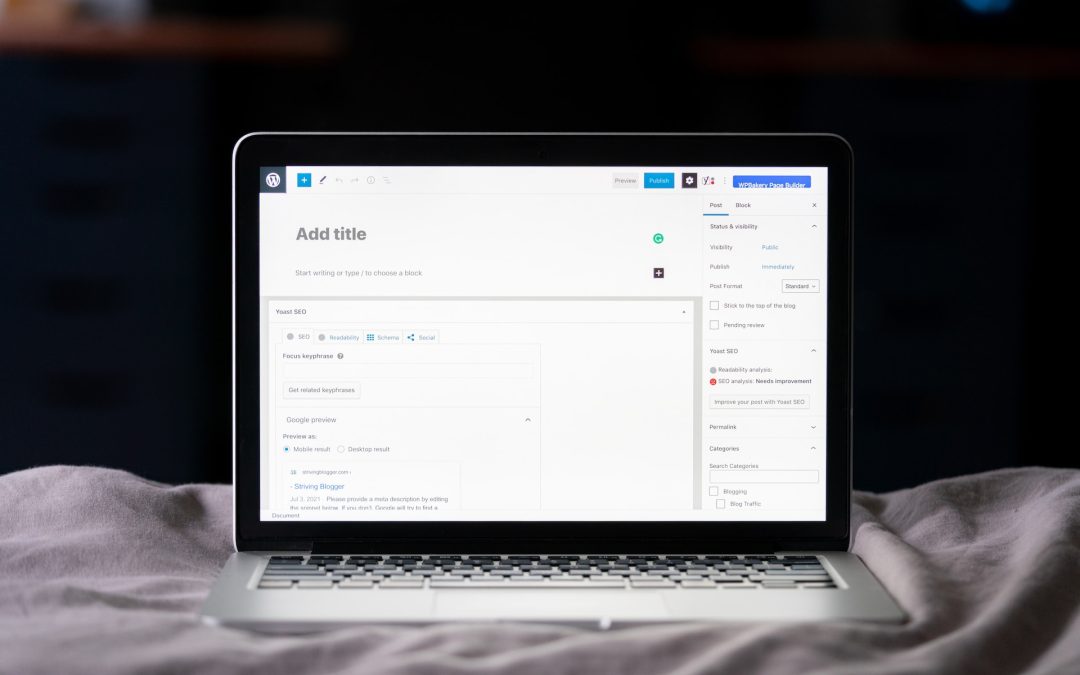
WordPress Tips
In the realm of website design, dynamic and interactive elements play a pivotal role in capturing audience attention and enhancing user experience. For users harnessing the power of Divi on WordPress, integrating carousel plugins can breathe new life into their webpages. Here, we explore some of the best carousel plugins that seamlessly complement Divi, elevating the design possibilities for your WordPress site.
1. Divi Carousel Module:
Specifically designed for Divi users, the Divi Carousel Module is a standout choice. This plugin seamlessly integrates with Divi’s builder, offering a wide range of customization options. From image sliders to testimonial carousels, the Divi Carousel Module empowers users to effortlessly incorporate dynamic elements into their pages. The Divi Carousel Module stands as a powerful and tailored solution for Divi users, seamlessly integrating into the renowned Divi builder to enhance the design flexibility of WordPress websites. This plugin is specifically crafted to provide a versatile and user-friendly carousel feature within the Divi framework, offering an array of customization options to create dynamic and visually stunning sliders. From image carousels to testimonial sliders, the Divi Carousel Module empowers users with an intuitive interface that aligns seamlessly with Divi’s design aesthetics. Its responsive design ensures a flawless display across devices, and with the ability to effortlessly incorporate captivating carousels, this plugin is a valuable asset for those seeking to elevate the visual appeal and interactive elements of their Divi-powered websites.
2. Smart Slider 3:
Smart Slider 3 is a versatile carousel plugin that aligns perfectly with Divi’s capabilities. Offering a user-friendly interface, it allows for the creation of responsive and animated sliders. With pre-built templates and a drag-and-drop builder, Smart Slider 3 provides flexibility for users to design captivating carousels that seamlessly integrate with Divi’s design aesthetics. Smart Slider 3 stands as a versatile and powerful WordPress plugin, revolutionizing the way users create dynamic and visually stunning sliders for their websites. Tailored for ease of use and packed with robust features, Smart Slider 3 offers a user-friendly interface that caters to both beginners and experienced designers. With an intuitive drag-and-drop builder, users can effortlessly craft responsive and animated sliders, bringing life to their content. The plugin provides a rich library of pre-built templates, ensuring a quick start for those seeking inspiration. Smart Slider 3 goes beyond traditional sliders, offering functionalities like parallax effects, layer animation, and dynamic content integration. Compatible with Divi and other popular themes, Smart Slider 3 empowers WordPress users to elevate their websites with engaging and captivating sliders that leave a lasting impression on their audience.
3. Owl Carousel Pro:
Owl Carousel Pro brings a touch of sophistication to Divi users seeking an elegant carousel solution. With its smooth transitions and responsive design, this plugin is perfect for showcasing portfolios, client logos, or any content in a visually appealing manner. The seamless integration with Divi makes it a valuable asset for designers. Owl Carousel Pro is a sophisticated and feature-rich WordPress plugin designed to enhance the visual appeal of websites by seamlessly integrating elegant carousels. Specifically tailored to meet the dynamic design needs of Divi users, this plugin offers smooth transitions and a responsive design, ensuring a seamless and engaging user experience across devices. Owl Carousel Pro provides a user-friendly interface, making it easy for users to create captivating sliders and carousels without the need for extensive coding skills. Whether showcasing portfolios, client logos, or any visual content, this plugin stands out for its versatility and aesthetic finesse. With its seamless integration into the Divi framework, Owl Carousel Pro empowers website owners to effortlessly incorporate dynamic elements, adding a touch of sophistication to their design toolkit.
4. Slider Revolution:
Widely acclaimed for its versatility, Slider Revolution goes beyond standard carousels to offer dynamic sliders, hero headers, and more. Compatible with Divi, this plugin provides an extensive library of animation effects, ensuring that your carousels not only look stunning but also engage your audience effectively. Slider Revolution stands as a powerhouse among WordPress plugins, offering an unparalleled solution for creating visually stunning and dynamic sliders, carousels, hero headers, and more. Renowned for its versatility and ease of use, Slider Revolution empowers users to craft captivating presentations with a rich array of animation effects, transition styles, and multimedia integration options. Whether you’re a seasoned developer or a novice website owner, this plugin’s intuitive drag-and-drop interface simplifies the design process, allowing for seamless customization of every element. With compatibility across various WordPress themes, Slider Revolution has become a go-to choice for enhancing the visual appeal of websites, offering a dynamic and engaging user experience. From showcasing products to telling compelling stories, Slider Revolution elevates the art of digital storytelling within the WordPress ecosystem.
5. Essential Addons for Elementor:
While designed for Elementor, Essential Addons also seamlessly integrates with Divi, bringing a diverse range of elements, including carousels, to your design toolkit. With its intuitive interface and various customization options, Essential Addons empowers Divi users to create engaging and interactive carousels effortlessly. Essential Addons for Elementor stands as a robust and versatile WordPress plugin that seamlessly extends the functionality of the Elementor page builder. Specifically designed to complement Elementor’s capabilities, this plugin introduces a diverse array of elements, including dynamic carousels, to empower users with an extensive toolkit for website design. With a user-friendly interface and a wide range of customization options, Essential Addons enhances the design process, allowing users to create visually stunning and interactive websites effortlessly. From advanced widgets to creative content elements, this plugin provides an essential bridge between Divi and Elementor, catering to designers and developers seeking to elevate their WordPress sites with dynamic and engaging features.
In conclusion, combining Divi’s powerful design capabilities with these top carousel plugins opens up a world of possibilities for creating visually stunning and engaging websites. Whether you’re showcasing products, testimonials, or portfolio items, these plugins ensure that your Divi-powered WordPress site stands out with dynamic and captivating carousels. Elevate your design game and leave a lasting impression on your audience with these exceptional carousel plugins.

WordPress Tips
WordPress has become a powerhouse in the world of website development, and leveraging the right plugins can significantly enhance its functionality. In particular, Google plugins offer a seamless integration of various services, optimizing your website’s performance and user experience. In this article, we’ll explore the top five Google plugins for WordPress that can take your website to the next level.
- Google Analytics Dashboard for WP (GADWP): This plugin provides a comprehensive overview of your website’s performance through Google Analytics. Track user behavior, monitor traffic sources, and gain insights to refine your content strategy. The Google Analytics Dashboard for WP (GADWP) is a powerful WordPress plugin designed to seamlessly integrate Google Analytics into your website, providing users with valuable insights and analytics data right from the WordPress dashboard. With GADWP, website owners and administrators can effortlessly track key metrics such as page views, bounce rates, user engagement, and more, all within the familiar WordPress environment. The plugin offers a user-friendly interface, making it easy for both beginners and experienced users to navigate and interpret their website’s performance data. GADWP also provides real-time statistics, allowing users to monitor their site’s traffic in real-time. Additionally, the plugin offers customizable reports, enabling users to tailor analytics data to their specific needs. Whether you’re a blogger, business owner, or developer, GADWP is a valuable tool for optimizing website performance and making informed decisions based on comprehensive analytics.
- Google XML Sitemaps: Boost your website’s SEO with this plugin, which generates a sitemap to help search engines index your site more efficiently. Stay ahead in search rankings and ensure your content gets the visibility it deserves. The Google XML Sitemaps plugin for WordPress is an essential tool for optimizing website visibility and search engine indexing. Developed to enhance a site’s SEO performance, this plugin generates a comprehensive XML sitemap that provides search engines like Google, Bing, and Yahoo with a structured roadmap of the website’s content. The generated sitemap includes all the relevant pages, posts, and other content, making it easier for search engine crawlers to navigate and index the site efficiently. The plugin is highly customizable, allowing users to prioritize specific content, set update frequencies, and include/exclude certain pages. Regularly updated sitemaps ensure that search engines are promptly informed about new content, contributing to improved rankings and overall website visibility. With its user-friendly interface and powerful features, the Google XML Sitemaps plugin remains a go-to choice for WordPress users seeking to enhance their site’s search engine optimization.
- Google Tag Manager for WordPress: Simplify the process of managing and deploying tags on your website with Google Tag Manager. Enhance tracking and streamline your marketing efforts without the need for extensive coding. The Google Tag Manager for WordPress is a powerful and convenient plugin designed to streamline the process of integrating and managing various tracking codes and scripts on a WordPress website. Developed to simplify the implementation of Google Tag Manager, this plugin enables website administrators to effortlessly deploy and update tags without the need for manual code editing. By centralizing the management of tags, scripts, and snippets, the plugin enhances the efficiency of tracking and analytics implementations. It provides a user-friendly interface within the WordPress dashboard, allowing users to add, edit, and organize tags seamlessly. This plugin is particularly beneficial for marketers, SEO professionals, and website owners who rely on data-driven insights for optimizing their online presence, as it facilitates the efficient deployment of tracking tools, conversion pixels, and other analytics-related elements without requiring extensive technical expertise.
- Google Authenticator – Two Factor Authentication (2FA): Secure your WordPress site with an additional layer of protection. This plugin adds an extra level of authentication through the Google Authenticator app, enhancing the overall security of your website. The Google Authenticator – Two Factor Authentication (2FA) WordPress plugin enhances website security by integrating a robust two-factor authentication system. Developed to mitigate the risks associated with unauthorized access, this plugin employs the Google Authenticator app to generate time-sensitive codes, adding an extra layer of protection beyond traditional username and password combinations. Once activated, users must input a dynamic six-digit code generated by the Google Authenticator app in addition to their regular login credentials, significantly reducing the likelihood of unauthorized access, brute force attacks, and password-related vulnerabilities. This plugin not only bolsters the overall security posture of WordPress websites but also provides administrators and site owners with a simple and effective means of safeguarding sensitive information and user accounts. Its user-friendly interface and compatibility with the widely used Google Authenticator app make it an accessible and reliable choice for those prioritizing security in their WordPress installations.
- WP Google Maps: Enhance the user experience by integrating dynamic and customizable Google Maps directly into your WordPress site. Whether you run a business with a physical location or want to highlight specific points of interest, this plugin is a valuable addition. WP Google Maps is a versatile and user-friendly WordPress plugin that empowers website owners to seamlessly integrate interactive maps into their sites. With its intuitive interface and robust features, this plugin allows users to effortlessly create and customize maps, adding markers, layers, and various styling options to enhance visual appeal. Whether you’re a business showcasing multiple locations, a travel blogger highlighting destinations, or an event organizer guiding attendees, WP Google Maps provides a convenient solution. The plugin supports responsive design, ensuring an optimal viewing experience across devices. Additionally, it offers geolocation functionality, allowing users to pinpoint their location on the map. With extensive customization options, support for multiple map types, and the ability to integrate with other plugins, WP Google Maps stands out as an essential tool for those seeking to enhance their WordPress websites with dynamic and engaging maps.
By incorporating these top Google plugins into your WordPress website, you can enhance its functionality, user experience, and overall performance. Remember, maintaining your site is equally important, and St. Louis WordPress stands ready to provide top-notch maintenance services.
Get Started on WordPress Maintenance with St. Louis WordPress:
As you explore these powerful Google plugins for WordPress, it’s crucial to maintain the health and performance of your website. St. Louis WordPress specializes in comprehensive
WordPress maintenance packages, ensuring your site runs smoothly, stays secure, and benefits from the latest updates. Click the button below to get started on a tailored maintenance package and elevate your WordPress experience.

WordPress Tips
As we usher in a new year, WordPress website owners have an excellent opportunity to reflect on their online presence and set resolutions to enhance their websites. Whether you run a personal blog, an e-commerce site, or a business website, there are always ways to improve and stay ahead in the digital landscape. Here are some top New Year’s resolutions for WordPress website owners in 2024.
1. Mobile Optimization:
In an era where mobile users dominate internet traffic, ensuring your WordPress site is mobile-friendly is crucial. Resolve to optimize your website for mobile devices, ensuring a seamless and responsive experience for users on smartphones and tablets. This not only improves user satisfaction but also positively influences search engine rankings.
2. Website Speed Optimization:
Slow-loading websites can turn visitors away. Commit to improving your website’s speed by optimizing images, leveraging browser caching, and using content delivery networks (CDNs). Faster load times not only enhance user experience but also contribute to better search engine rankings.
3. Security Enhancements:
Security is paramount for any website. Make it a resolution to enhance the security of your WordPress site. Keep your themes, plugins, and WordPress core updated, implement strong passwords, and consider using a security plugin to safeguard your website from potential threats.
4. Content Quality and Consistency:
Quality content is the backbone of any successful website. Resolve to create high-quality, valuable content that engages your audience. Develop a content calendar to maintain consistency in publishing, whether it’s blog posts, product updates, or other relevant information.
5. SEO Strategy:
A robust SEO strategy is essential for improving your website’s visibility in search engine results. Set resolutions to conduct keyword research, optimize on-page elements, and create a backlink-building plan. Regularly monitor your website’s performance through analytics and adjust your strategy accordingly.
6. User Experience (UX) Improvements:
Enhance the overall user experience of your website by focusing on navigation, design, and accessibility. Ensure that your site is easy to navigate, visually appealing, and accessible to users with disabilities. A positive user experience not only keeps visitors engaged but also contributes to higher conversion rates.
7. Social Media Integration:
In the age of social media, integrating your WordPress site with various platforms is crucial for reaching a broader audience. Make it a resolution to optimize your social media presence, share your content across platforms, and engage with your audience on social media channels.
8. Regular Backups:
Data loss can be devastating for any website owner. Resolve to set up a regular backup system for your WordPress site. This ensures that even in the event of a cyber-attack or technical glitch, you can quickly restore your website to a previous state.
9. Learn and Stay Updated:
The digital landscape is ever-evolving, and staying informed about the latest trends, technologies, and best practices is crucial. Make it a resolution to allocate time for learning. Attend webinars, read industry blogs, and participate in forums to stay updated on WordPress developments.
10. Community Engagement:
WordPress has a vibrant and supportive community. Resolve to actively participate in forums, attend WordPress meetups, and contribute to the community. Networking with other WordPress enthusiasts can provide valuable insights, solutions to challenges, and potential collaborations.
By setting these New Year’s resolutions for your WordPress website, you are positioning yourself for a successful and rewarding online presence in 2024. Regularly revisit your goals, track your progress, and adapt your strategies as needed to ensure continued growth and success in the digital realm. Here’s to a prosperous and fulfilling year for your WordPress journey!

WordPress Tips
In the dynamic landscape of digital marketing, staying ahead of the competition requires a keen understanding of your website’s performance in search engine rankings. Fortunately, there are several powerful and free Rank Tracking Software as a Service (SaaS) tools available that empower marketers to monitor and optimize their online presence. In this article, we’ll explore the top 5 free rank tracking SaaS tools that can help you boost your website’s visibility and performance.
Google Search Console
Google Search Console is an essential tool for any website owner or digital marketer. While it may not offer the advanced features of some premium tools, it provides valuable insights into how Google views your site. You can track your site’s search performance, monitor indexing status, and identify issues that might affect your rankings. The tool also allows you to submit sitemaps, receive alerts for critical issues, and optimize your content for search.
SERPWatcher
SERPWatcher is part of the Mangools suite of SEO tools, offering a free plan with limited but useful features. It provides accurate and up-to-date ranking data for your keywords on Google. With an intuitive interface, users can easily track their website’s performance over time, identify keyword trends, and assess the impact of SEO efforts. SERPWatcher is known for its user-friendly design and visual representations of data, making it a great choice for beginners.
Ubersuggest
Ubersuggest, developed by Neil Patel, is a comprehensive SEO tool that goes beyond rank tracking. While its free plan has limitations, it offers valuable insights into keyword rankings, search volume, and SEO difficulty. Ubersuggest also provides content ideas and suggests improvements to enhance your site’s SEO performance. The tool’s user-friendly interface and the ability to track rankings across different countries make it a versatile choice for website owners and marketers.
SEMrush
SEMrush, a renowned name in the SEO industry, offers a limited free plan that includes basic rank tracking features. With SEMrush, users can monitor the positions of their keywords in organic search results, gain insights into their competitors’ strategies, and identify opportunities for improvement. While the free plan has restrictions, it provides a glimpse into the advanced capabilities of SEMrush, making it a valuable tool for those looking to upgrade to a premium version in the future.
Ahrefs Webmaster Tools
Ahrefs, known for its robust SEO suite, offers a free tool called Ahrefs Webmaster Tools. While not as feature-rich as its premium counterpart, it provides essential functionalities like rank tracking, site audit, and backlink analysis. Users can track the performance of their keywords, identify on-page SEO issues, and receive alerts for critical website issues. Ahrefs Webmaster Tools is a solid choice for those seeking a taste of Ahrefs’ capabilities without committing to a premium subscription.
In the ever-evolving landscape of online visibility, leveraging free rank tracking SaaS tools is a smart strategy for website owners and marketers. Whether you choose Google Search Console for its integration with Google’s search algorithms, SERPWatcher for its user-friendly interface, Ubersuggest for its comprehensive SEO insights, SEMrush for its advanced features, or Ahrefs Webmaster Tools for a glimpse into Ahrefs’ capabilities, each tool offers unique advantages to help you enhance your website’s performance and outrank the competition. Choose the tool that aligns with your specific needs and take the first step toward elevating your online presence.

WordPress Tips
In the fast-paced world of online content, a slow website can be a deal-breaker for visitors. Fortunately, WordPress offers a plethora of speed optimization plugins to enhance your site’s performance. Let’s delve into the top five plugins that can turbocharge your WordPress website.
1. WP Rocket: WP Rocket is a powerful all-in-one caching plugin that boosts your site’s speed effortlessly. With features like page caching, lazy loading, and file optimization, WP Rocket ensures your visitors experience lightning-fast load times. WP Rocket is a powerful caching and performance optimization plugin designed for WordPress websites. Launched in 2013, it has become a popular choice among website owners and developers seeking to enhance their site’s speed and overall user experience. WP Rocket simplifies the complex task of caching by offering a user-friendly interface that allows users to activate caching with just a few clicks. Beyond basic page caching, the plugin includes advanced features such as minification of CSS, JavaScript, and HTML files, as well as lazy loading for images, which significantly reduces page loading times. With its intuitive dashboard, WP Rocket provides users with detailed insights into their site’s performance metrics, making it easy to track improvements. The plugin is known for its compatibility with various themes and plugins, making it a versatile solution for optimizing WordPress websites regardless of their complexity. Overall, WP Rocket is a valuable tool for anyone looking to boost their site’s speed and improve its overall performance.
2. W3 Total Cache: W3 Total Cache is a comprehensive plugin that improves your website’s performance through browser caching, content delivery network (CDN) integration, and minification of HTML, CSS, and JavaScript files. This plugin is a favorite among developers for its advanced customization options. W3 Total Cache is a popular and powerful WordPress plugin designed to enhance website performance by optimizing various aspects of site delivery. Developed to improve user experience and boost search engine rankings, W3 Total Cache achieves this by implementing caching mechanisms, content delivery network (CDN) integration, and minification of HTML, CSS, and JavaScript files. By caching static content, the plugin reduces server load and accelerates page load times, ultimately leading to a faster and more efficient website. Additionally, W3 Total Cache enables seamless integration with CDNs, distributing static files across a network of servers globally, further reducing latency for users. Its comprehensive set of features also includes browser caching, database optimization, and compatibility with various hosting environments. Webmasters and site administrators appreciate W3 Total Cache for its ability to significantly improve website speed and overall performance, contributing to a better user experience and improved search engine rankings.3. Autoptimize: Autoptimize simplifies the optimization process by aggregating, minifying, and caching scripts and styles. This user-friendly plugin ensures a seamless integration with other optimization tools and significantly improves your site’s loading speed. Autoptimize is a powerful WordPress plugin designed to enhance website performance by optimizing various aspects of a site’s code and assets. Developed by Frank Goossens, this plugin streamlines the optimization process, making it accessible even to users with limited technical expertise. Autoptimize consolidates and minifies CSS, JavaScript, and HTML files, reducing their size and improving page load times. It also allows users to defer the loading of non-essential scripts, enabling faster initial rendering of web pages. With its user-friendly interface, Autoptimize provides a range of customization options, allowing website owners to strike a balance between performance improvements and maintaining functionality. The plugin has gained popularity for its ability to significantly boost site speed, contributing to a better user experience and potentially improving search engine rankings. Overall, Autoptimize is a valuable tool for WordPress users seeking to optimize their websites effortlessly and efficiently.
4. Smush – Lazy Load Images, Optimize & Compress Images: Images play a crucial role in web content, but they can also slow down your site. Smush is an image optimization plugin that compresses and lazy loads images, reducing the overall page size and accelerating loading times without compromising image quality. Smush – Lazy Load Images, Optimize & Compress Images is a powerful and user-friendly WordPress plugin designed to enhance website performance by efficiently managing and optimizing images. Developed with a focus on simplicity, Smush automates the process of image compression and resizing, ensuring that your website loads quickly without compromising visual quality. The plugin incorporates lazy loading technology, which delays the loading of images until they are about to appear on the user’s screen, reducing initial page load times and saving bandwidth. Smush also offers a comprehensive suite of image optimization tools, allowing users to compress and resize images individually or in bulk. With its intuitive interface and seamless integration into the WordPress platform, Smush provides an effective solution for website owners looking to boost performance and improve the overall user experience. Whether you’re a novice or an experienced developer, Smush streamlines the image optimization process, making it an essential tool for anyone seeking to optimize their website efficiently.
5. Perfmatters: Perfmatters is a lightweight yet powerful plugin that allows you to disable unnecessary features and scripts on a per-page basis. By fine-tuning your site’s elements, you can eliminate bottlenecks and optimize performance for a faster, more responsive user experience. Perfmatters is a powerful WordPress plugin designed to enhance website performance by optimizing various aspects of a site’s functionality. Developed by a team of experts at Perfmatters LLC, the plugin focuses on streamlining the loading process and improving overall user experience. Perfmatters provides a user-friendly interface that allows website administrators to easily toggle on or off specific features, such as scripts, styles, and other elements that may contribute to slower page loading times. By selectively disabling unnecessary functionalities and optimizing code, Perfmatters helps reduce the number of HTTP requests and minimizes the overall page size, resulting in faster load times and improved website performance. Additionally, the plugin offers additional features like lazy loading, DNS prefetching, and various other optimizations to further enhance speed. As website speed is a crucial factor for both user satisfaction and search engine rankings, Perfmatters proves to be a valuable tool for WordPress users seeking to optimize their sites for optimal performance.
Now that you’re armed with these top-notch speed optimization plugins, take your website to the next level. But why stop there? Ensure your WordPress site stays in peak condition with our exclusive
WordPress maintenance package. At St. Louis WordPress, we specialize in providing tailored solutions to keep your website running smoothly. Click the button below to get started on your WordPress maintenance journey and guarantee a seamless online experience for your visitors. Your website deserves the best—let us help you achieve it.

WordPress Tips
WordPress websites are powerful tools for businesses and individuals alike, but ensuring their security is paramount. One of the most crucial aspects of website maintenance is regular backups. To streamline this process, several WordPress backup plugins have emerged as reliable solutions, each offering unique features and benefits.
1. UpdraftPlus:: UpdraftPlus stands out as a comprehensive backup solution with its user-friendly interface and robust features. It allows users to schedule automatic backups, store them in various cloud services, and restore with a single click.
2. BackupBuddy: BackupBuddy is a popular premium plugin known for its ease of use and efficiency. With features like complete site backups, offsite storage options, and a quick restore process, it provides a solid solution for safeguarding your WordPress site.
3. VaultPress: As a part of the Jetpack plugin suite, VaultPress offers real-time backups, automated scanning for vulnerabilities, and easy restoration options. It seamlessly integrates with Jetpack’s other security features, providing a comprehensive solution for WordPress users.
4. BackWPup: BackWPup is a free plugin that doesn’t compromise on functionality. It enables users to schedule backups, store them on various cloud services, and even optimize their database. Its versatility makes it a favorite among users looking for a budget-friendly option.
5. Duplicator: Duplicator is not just a backup plugin but also a migration tool. It simplifies the process of moving a WordPress site to a new domain or host. With its powerful backup capabilities, Duplicator ensures your data is secure during any website transitions.
While these plugins provide excellent backup solutions, maintaining a WordPress site involves more than backups. Ensure your website’s health and performance with our tailored WordPress maintenance packages at St. Louis WordPress. Click the button below to contact us or to get started on a package that suits your needs, and let us handle the technical aspects while you focus on growing your online presence.
Investing in a reliable backup solution is a crucial step in ensuring the security and longevity of your WordPress website. Whether you choose UpdraftPlus, BackupBuddy, VaultPress, BackWPup, or Duplicator, the peace of mind that comes with regular backups is invaluable. Take the next step in securing your website by exploring the comprehensive WordPress maintenance packages offered by St. Louis WordPress.