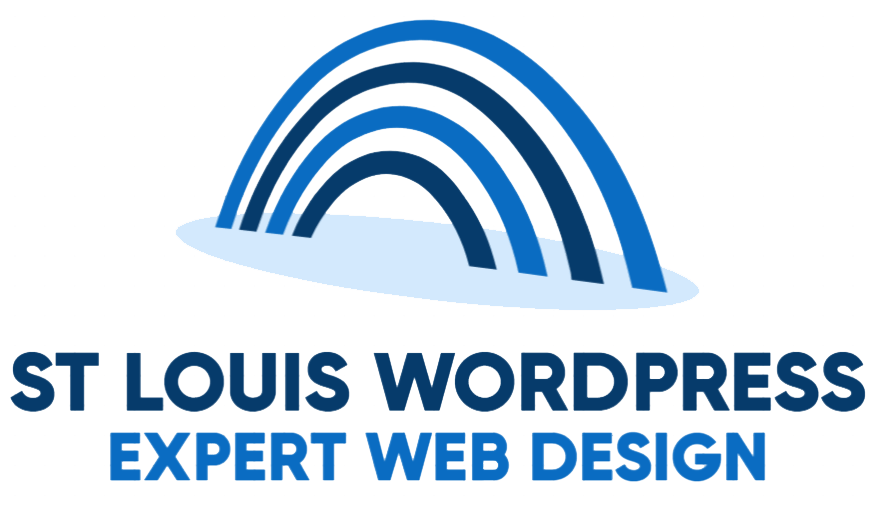WordPress
In the fast paced world of web design, finding the right partner to bring your digital vision to life is crucial. St. Louis, a city known for its rich history and vibrant culture, is also home to a standout player in the field – St. Louis WordPress. Here’s why this web design company stands out as the best WordPress web designer in St. Louis – the Gateway City.
Tailored Solutions for Every Client:
St. Louis WordPress takes pride in understanding the unique needs of each client. Our approach goes beyond cookie-cutter templates, ensuring that every website is a reflection of the client’s brand identity and goals. Whether it’s a sleek corporate site or a dynamic e-commerce platform, St. Louis WordPress crafts tailor-made solutions that resonate with our client’s vision.
Cutting-Edge Design Expertise:
With a team of seasoned designers at the helm, St. Louis WordPress stays at the forefront of design trends and technologies. Ourr commitment to staying updated ensures that clients receive websites that not only look stunning but also incorporate the latest features and functionalities. In a rapidly evolving digital landscape, this commitment to innovation sets us apart.
Seamless WordPress Integration:
As the name suggests, St. Louis WordPress specializes in and is the best WordPress web designer in St. Louis. This specialization brings a wealth of advantages, with their team mastering the intricacies of the WordPress platform. Our focus translates into seamless integration, optimal performance, and easy content management for clients. The result is a website that not only looks great but also functions flawlessly.
Client-Centric Approach:
St. Louis WordPress places a strong emphasis on client satisfaction. From the initial consultation to the final launch and beyond, their team maintains open lines of communication. This client-centric approach ensures that the entire design process is collaborative and transparent, leading to a final product that exceeds expectations.
Proven Track Record:
Actions speak louder than words, and St. Louis WordPress has a track record that speaks volumes. Our portfolio showcases a diverse range of successful projects across industries, demonstrating their versatility and ability to tackle various design challenges. This track record instills confidence in our potential clients, knowing they are in capable hand with the best WordPress web designer in St. Louis.
SEO Optimization:
Recognizing the importance of visibility in the digital landscape, St. Louis WordPress integrates Search Engine Optimization (SEO) strategies into their design process. This proactive approach ensures that clients not only have visually appealing websites but also ones that rank well on search engines, driving organic traffic and enhancing online presence.
In conclusion, St. Louis WordPress has earned its reputation as the premier web design company in St. Louis through a combination of personalized service, design prowess, technical expertise, and a commitment to client success. For those seeking a partner to elevate their online presence, St. Louis WordPress is the best WordPress website designer in St. Louis. A pillar of excellence in the heart of the Midwest.

WordPress
Welcome to the gateway of unparalleled website transformation – St. Louis WordPress, where your digital dreams meet reality! Are you tired of navigating the labyrinth of outdated website platforms? Ready to embrace the future of seamless content management and dynamic design? Look no further – St. Louis WordPress stands tall as the epitome of excellence in converting your existing website to the WordPress platform.
 Why choose St. Louis WordPress, you ask? The answer lies in our commitment to delivering not just websites but digital experiences that resonate with your brand identity. Our team of seasoned experts understands the unique challenges posed by different platforms, and with WordPress, we offer you the golden key to unlock a world of possibilities. From enhanced customization to responsive design, we bring your vision to life while ensuring a smooth transition that preserves your existing content and functionality.
Why choose St. Louis WordPress, you ask? The answer lies in our commitment to delivering not just websites but digital experiences that resonate with your brand identity. Our team of seasoned experts understands the unique challenges posed by different platforms, and with WordPress, we offer you the golden key to unlock a world of possibilities. From enhanced customization to responsive design, we bring your vision to life while ensuring a smooth transition that preserves your existing content and functionality.
Embark on a journey where innovation meets user-friendliness, and watch as your website evolves into a captivating online presence. St. Louis WordPress doesn’t just convert websites; we elevate them to new heights, ensuring that your online footprint leaves an indelible mark. Worried about the process? Fret not! Our team will guide you every step of the way, making the transition seamless and stress-free.
Ready to take the plunge? We invite you to complete the form for a free estimate. Imagine a website that not only meets but exceeds your expectations, drawing in visitors and converting them into loyal customers. Let St. Louis WordPress be the catalyst for your digital transformation. Embrace the future – transform your website, transform your brand. Complete the form now, and let’s embark on this exciting journey together!

WordPress
IHaving a well-functioning and visually appealing website is critical for businesses and individuals looking to grow in these changing times. WordPress, being one of the most popular content management systems, powers a significant portion of the internet. However, like any technology, WordPress websites can encounter issues that require expert attention. When it comes to WordPress website repair, St Louis WordPress emerges as the top choice for individuals and businesses seeking reliable and efficient solutions. In this article we will outline why St. Louis WordPress is the best choice for WordPress website repair.
Expertise and Experience: St. Louis WordPress boasts a team of highly skilled and experienced professionals who specialize in WordPress website repair. With years of hands-on experience, their experts have encountered and successfully resolved a diverse range of issues, from common glitches to complex technical challenges. Their deep understanding of the WordPress platform allows them to diagnose and address issues swiftly and effectively.
Comprehensive Repair Services: One of the key reasons St. Louis WordPress stands out is its comprehensive approach to website repair. Whether your site is facing functionality issues, security concerns, or design problems, their team has the expertise to tackle it all. From fixing broken links and resolving plugin conflicts to addressing security vulnerabilities and optimizing website performance, St. Louis WordPress ensures that your website is not just repaired but optimized for peak performance.
Personalized Solutions: Every WordPress website is unique, and so are its challenges. St. Louis WordPress understands the importance of personalized solutions to meet the specific needs of each client. Their approach involves a thorough analysis of the website’s issues, followed by a tailored repair plan. This personalized touch ensures that your website receives the attention it deserves, leading to a more effective and lasting solution.
Timely and Efficient Service: Time is of the essence when it comes to website repair. St Louis WordPress prides itself on providing timely and efficient services. Their team works diligently to minimize downtime, ensuring that your website is up and running smoothly as soon as possible. This commitment to prompt service sets them apart in the industry, earning them a reputation for reliability.
Transparent Communication and Pricing: Effective communication is a cornerstone of the St. Louis WordPress service model. Clients are kept informed throughout the repair process, with clear explanations of the issues and the steps being taken to address them. Additionally, their transparent pricing structure ensures that clients know exactly what to expect, with no hidden fees or surprises.
Customer Satisfaction and Testimonials: The success of St. Louis WordPress is reflected in the satisfaction of its clients. Positive testimonials and reviews outlines our commitment to excellence and the quality of our repair services. The trust and loyalty built with clients over the years speak volumes about the reliability and effectiveness of St. Louis WordPress’ WordPress website repair services.
When choosing a WordPress website repair service, St. Louis WordPress stands out as the premier choice for individuals and businesses seeking the best service. With a team of seasoned professionals, a comprehensive approach to problem-solving, personalized solutions, timely service, and transparent communication, St. Louis WordPress has earned its reputation as a trusted partner in ensuring the health and success of WordPress websites. When your website needs repair, entrust it to the experts at St. Louis WordPress for unparalleled service and results. Contact us to learn more about our WordPress website repair services and get your website back in action today.

WordPress

WordPress, the ubiquitous content management system (CMS) that powers over 40% of websites on the internet, is undergoing exciting transformations, marking a new era in web development. In this article, we’ll explore the latest developments in WordPress that promise to enhance user experience, streamline website management, and shape the future of online content creation.
- Gutenberg Editor Evolution: The Gutenberg Editor, introduced in WordPress 5.0, continues to evolve with each update. The latest enhancements focus on providing a more intuitive and flexible content editing experience. Users can expect improvements in block patterns, full-site editing capabilities, and a growing library of blocks for diverse content creation.
- Full-Site Editing: One of the most anticipated developments is the shift towards full-site editing, allowing users to customize every aspect of their website using Gutenberg blocks. This brings a level of design freedom never seen before, enabling users to create unique and dynamic layouts without relying on themes.
- Block-Based Themes: As part of the full-site editing initiative, block-based themes are gaining prominence. These themes leverage the power of blocks for both content and design, providing a more cohesive and flexible approach to website creation. Users can mix and match blocks seamlessly to achieve their desired look and feel.
- WebP Support: In response to the growing demand for faster and more efficient websites, WordPress has introduced native support for WebP image format. This not only improves site performance but also enhances image quality, ensuring a more visually appealing and responsive user experience.
- Auto-Updates for Major Releases: To enhance website security and streamline the update process, WordPress now supports automatic updates for major releases. This feature ensures that users are always running the latest and most secure version of the CMS without manual intervention.
- Improved Site Health: WordPress is prioritizing website health with expanded Site Health features. Site administrators can now receive more detailed information about potential issues, ensuring proactive maintenance and troubleshooting for a smoother-running website.
- Headless WordPress: Headless WordPress is gaining traction, allowing developers to use WordPress as a backend content management system while using a separate frontend technology. This decoupling of the backend and frontend offers more flexibility in creating modern, dynamic web applications.
The latest developments in WordPress signal a transformative period for web development, empowering users with more control, flexibility, and efficiency. As the platform continues to evolve, WordPress remains at the forefront of content management, embracing innovation to meet the ever-changing demands of the digital landscape. Whether you’re a seasoned developer or a website owner, staying abreast of these developments is key to unlocking the full potential of WordPress for your online presence. To engage with the WordPress development experts in St. Louis, contact us to learn how we can leverage our skills and experience to help to grow your WordPress website today.

WordPress
WordPress has emerged as a powerhouse in the realm of website development, providing a user-friendly platform for individuals and businesses alike to establish their online presence. However, creating a WordPress website is just the beginning of a digital journey; maintaining it is equally, if not more, critical. In this article, we explore the reasons why WordPress maintenance is essential for the longevity, performance, and security of your website.
- Security Concerns:
One of the foremost reasons to prioritize WordPress maintenance is the ever-present threat of security vulnerabilities. As a widely-used content management system (CMS), WordPress is an attractive target for hackers seeking to exploit potential weaknesses. Regular updates, including core software, themes, and plugins, are crucial for patching security loopholes and safeguarding your website against cyber threats. Failure to keep your WordPress installation up to date could leave your site vulnerable to malicious attacks, potentially compromising sensitive data and damaging your online reputation.
- Optimal Performance:
Websites that load quickly and operate smoothly provide a better user experience, leading to higher visitor satisfaction and engagement. Regular maintenance ensures that your WordPress website remains optimized for performance. This includes tasks such as database optimization, image compression, and the removal of unnecessary plugins and files that may slow down your site. By regularly fine-tuning your website’s performance, you enhance its responsiveness, which is not only appreciated by visitors but also positively influences search engine rankings.
- Compatibility and Functionality:
WordPress constantly evolves, introducing new features and improvements with each update. However, these updates may render older themes and plugins incompatible or dysfunctional. Regular maintenance involves checking for updates and ensuring that all components of your website—core software, themes, and plugins—are compatible with the latest version of WordPress. This helps prevent issues such as broken links, distorted layouts, and loss of functionality that can arise from using outdated or incompatible elements.
- Backup and Disaster Recovery:
Imagine investing time, effort, and resources into building a compelling website, only to lose it all due to a technical glitch, server failure, or cyberattack. Regular WordPress maintenance includes setting up automated backups of your website, ensuring that you have a recent and reliable copy of your data. In the unfortunate event of a system failure or security breach, these backups can be instrumental in quickly restoring your website to its previous state, minimizing downtime and potential data loss.
- Search Engine Optimization (SEO):
Search engines favor websites that are regularly updated and well-maintained. By consistently updating your WordPress website, you signal to search engines that your content is current and relevant. This can positively impact your search engine rankings, making it easier for users to find your website through organic search. Regular maintenance tasks, such as optimizing meta tags, updating sitemaps, and fixing broken links, contribute to a healthy SEO strategy.
In the fast-paced and dynamic landscape of the internet, maintaining a WordPress website is not just a good practice—it’s a necessity. From bolstering security and optimizing performance to ensuring compatibility and safeguarding against data loss, regular maintenance plays a pivotal role in the success and longevity of your online presence. By investing time and effort into WordPress maintenance, you not only protect your website but also enhance its functionality, providing a seamless and enjoyable experience for your visitors. St. Louis WordPress offers WordPress care plans and WordPress maintenance packages for clients that are affordable and help to establish your website as a leader in the industry.

WordPress, WordPress Tips
WordPress is a popular and powerful tool for bloggers right now. It makes an impact on the Internet marketing world like no other. Understanding how WordPress works can be a challenge, but it is not too difficult when yo u learn more about it. Keep reading and learn tips about this great tool.
Choose an interesting and unusual design that is individualized for your WordPress blog. While using something that others already have up is simple, your readership may not be impressed. You want your individuality with your site.
Clean up long titles as you construct the permalink.For example, “Ten Ways for Smart Parents to Tame Their Kids” would appear as a long, that can seem very long.You can simply shorten that permalink to ” parenting-tips-unruly-kids” or similar based on SEO keywords.
Become familiar with the options and tools available to use with WordPress. For example, clicking the “kitchen sink” button gets you a multitude of formatting and importing options to distinguish your site. This can control an array of formatting elements.
WordPress is great for simple video elements to blogs. Although this may take you some extra preparation, you will get rewarded for your effort in the end. The majority of web surfers are extremely visual.Videos can teach people much better than the written word.
Eliminate any comments and content that detracts from your site. This will help ensure that your website fresh and professional. Akismet is a great plugin to filter out the daily website spam.
Sometimes you might think none of your changes have been saved.This most often not true. Clear your cache to get rid of this problem. Your changes should come up if you simply pressing and holding the Shift key while you refresh the browser.
Ensure that users have the ability to email your site to their email easily and at will. This is essential so that they can easily share these articles with others. You can use the Email plugin in WordPress to do this by using a WP-Email plugin.
Use descriptions that are descriptive. These details are the first by users who may be using a search engine to find blogs like yours. Scribe is a good kind of software that you can use to gain control over this. This allows you to attract additional viewers by editing the items that appear on your site.
Make sure that your media is in order. You might be tempted to directly upload to the library, but this can result in chaos. Create several folders designated for images at each step of the way.
Make sure plugins remain up to date. You can really improve your site with unique power using WordPress plugins. They need to be updated at all times to ensure that you don’t have any trouble.
Only install WordPress plugins you need. Plugins are cool and all, but each additional one ups your blog’s load time. A slower website could also negatively impact how your search engine rankings. Slow websites do not rank as well as ones that have been optimized for performance.
You can schedule for your posts to appear in WordPress. You can set it up so that they will be posted on a regular schedule even if you are away. Find the ‘publish’ box in the Edit screen. Input your times using military time, day, month, and years. Check the “Schedule For” page and choose Schedule.
You don’t have to approve comments manually. You can get an email when a comment is made, but it’s better to have manual approval unchecked and authors with comments already approved to post. You won’t be saving much time if you do not.
Is it challenging to meet self-imposed deadlines for you to consistently stay on your posting schedule? You can pre-schedule your content to post it for you like. This allows you get it taken care of things beforehand.
Read user reviews of any plugin you download it. Keep in mind that any programmer can code can create plugins.You shouldn’t use plugins with a plugin full of flaws and bugs. A plugin that has numerous downloads and a high rating is usually a safe one to use.
If you need a host for a WordPress blog, select one that has tools for easy installation. This saves you the frustration of creating a separate database. The host should be able to create your blog domain and database with just one simple click.
Highlight any comments the post’s author. People express concerns or ask questions in the section open to comments. It can be easy to overlook such a question because it is lost in the sea of others. Highlight an author’s comments as a different color. This way they can be found and be recognized easily.
Make a plan of your WordPress site before you make it. Write down everything you want your website to do and what visitors would enjoy finding. This will give you start out great instead of you attempting to add things later on.
Make sure that you include images on your site. The cliche that a picture being worth a lot more than words still resonates today. This makes your site much more flair. Use different tags for the pictures so that readers and search engine can easily understand them.
Keep in mind that categories and tags let you put SEO phrases across your content. You may have found this article using a search for “WordPress.”
Utilize the “export” function to keep your site a regular backup.
Think about updating WordPress; the plugins your already have must be compatible. If you do not, you might end up with your essential plugins not working properly anymore.
Use a “read more” link to help shorten the length of your pages. If they do so, they will generally stay on your website longer.
You can see that WordPress, like any other useful tool, just needs to be learned. Once you know what you are doing, there is almost no limit to what you can accomplish with your site. Keep on learning about WordPress so that you maximize your blogging.

WordPress
WordPress has emerged as a widely embraced platform for diverse website applications. This article elucidates the compelling reasons why WordPress proves highly advantageous for both businesses and webmasters.
A prudent investment of time in familiarizing oneself with the intricacies of the editor’s tools and features is paramount. For example, by accessing the Kitchen Sink option, users gain access to functions such as post importing and formatting. Leveraging this tool for various formatting elements is advisable, including the use of “Control-k” for hyperlinking.
WordPress facilitates the seamless integration of video content into websites. While the diverse array of file types may present a learning curve, a majority of users find that merely pasting the video link results in the automatic appearance of a video player. The effectiveness of conveying information through videos is often superior to textual content, a fact that search engines currently favor within the WordPress framework.
The incorporation of an appointment scheduling feature is a straightforward process with WordPress, achievable through the utilization of plugins.
Consistent and regular posting is essential for optimizing search engine placement. Proficiency in expanding site content is a valuable skill, and WordPress allows users to create multiple posts simultaneously, scheduling them for future publication.
In some instances, users may invest substantial time adjusting their WordPress blog and mistakenly assume that changes were not saved. Typically, this is not the case, and the issue can be resolved by clearing the browser cache. Simply depressing the Shift key while simultaneously refreshing the browser will reveal the changes.
Users can exert control over the order of post appearance by specifying the desired arrangement, altering the date as needed to reorder the list.
For blogs inundated with comments, the installation of a plugin streamlining this section enhances navigation and fosters a more organized visual presentation.
Enhancing a website’s search engine ranking can be achieved by dedicating a few minutes to appropriately adding images, ensuring the inclusion of alternate text and title tags.
Enabling users to email posts to themselves and share content with others is simplified with the integration of the WP-Email plugin.
Crafting targeted and compelling titles is imperative, as these elements serve as the initial point of engagement for prospective audiences discovering a blog through search engines. SEO software such as Scribe empowers users to edit pages strategically, attracting a broader readership.
Routine updates and seamless operation of plugins contribute significantly to website speed optimization. Regular plugin updates, facilitated by a Maintenance Plan, are crucial for staying abreast of security releases.
Prudent management of plugins is advised to prevent unnecessary delays in homepage loading times. While plugins add functionality, an excess can impede site speed, potentially affecting search engine rankings.
Maintaining the latest WordPress version is imperative, as updates address security vulnerabilities that, if overlooked, may expose the site to hacking risks. Regular updates are essential to safeguard against malware threats associated with outdated WordPress versions.
Internal linking plugins facilitate the connection of posts, enabling visitors to explore additional content easily. These plugins typically incorporate lists featuring three to five relevant links within each post.
Selecting a WordPress host with tools facilitating one-click installations streamlines the website creation process, eliminating the need for a separate database creation. Hosts equipped to provide a blog domain simplify the overall setup.
Encouraging blog comments fosters community engagement and provides valuable insights into the demographics and preferences of readers. Plugins that enable comment moderation before publication contribute to a more controlled and organized discussion environment.
Exploring various authoring tools for blog creation can enhance efficiency and user experience. Alternative tools, such as Windows Live Writer, offer different interfaces and functionalities that may better suit individual preferences.
Implementing a distinctive color to highlight author comments in blog sections aids in their visibility, making it easier for readers to identify and engage with them.
It is essential to recognize that not all aspects of website management need to be undertaken individually. Seeking tutorials and support resources, including social media groups, forums, and Facebook groups, provides avenues for obtaining expert advice and addressing queries effectively.
Both categories and tags play a crucial role in strategically placing SEO phrases throughout content. Employing these organizational features enhances the discoverability of articles, as exemplified by the reader’s discovery of this article through category names.
Prior to initiating any WordPress upgrades, it is prudent to assess existing plugins and themes. Waiting for compatibility updates ensures the continued functionality of essential plugins and widgets.
To bolster security, the removal of unused plugins and themes is recommended. Unattended items may harbor security flaws, exposing the site to potential code injections and crashes.
It is crucial to recognize that published works on the Internet endure as permanent fixtures. Authors should exercise caution in crafting content, as it remains accessible to a global audience and search engines indefinitely.
The ubiquitous popularity of blogging across diverse societal realms underscores its significance. Providing a platform for expressing opinions, commentary, and content to a broad audience is a remarkable feat. The insights shared above aim to equip users with a comprehensive understanding of harnessing the potential of WordPress effectively.

WordPress
Is your current WordPress site missing that special touch? Feeling unsure about making improvements? Running a successful blog demands not just effort, but the right knowledge. Fear not, as this article brings you valuable tips to elevate your WordPress experience.
Begin by optimizing your post titles for cleaner permalinks. Instead of sticking with a long and cumbersome URL, consider shortening it to something like “parenting-tips-unruly-kids” based on SEO keywords.
Take the time to explore all the tools and features WordPress offers bloggers. For instance, clicking the “kitchen sink” button provides an array of formatting and importing options to make your site stand out. Utilize this section to modify various formatting elements.
Eliminate any unnecessary comments and worthless content cluttering your website. This creates a user-friendly experience for honest visitors. Incorporate the Akismet plugin to efficiently filter out daily website spam.
Remove special characters from URLs, as they can hinder search engine “spiders.” It’s also advisable to shorten URLs containing essential keywords.
Have you ever spent time tweaking your WordPress blog, only to realize that some changes haven’t been saved? This is a common issue. Solve it by clearing the browser cache. Your changes should appear when you depress the Shift key and refresh the browser.
Adjust the post order if you want your posts to appear in the order they were published. The date can be modified accordingly.
Managing numerous comments can become overwhelming for both you and your visitors. Simplify this process by installing a plugin that organizes comments, providing a more streamlined appearance.
Enhance your website’s ranking by dedicating some time to optimizing images during upload sessions. Don’t forget to add alternate text and title tags.
Allow users to easily email posts to themselves. Use WP-Email to simplify this process and encourage readers to share your articles effortlessly.
Maintain the secrecy of your password. Additionally, only use plugins from reputable sources and read reviews. In the unfortunate event of a hack or malware, your hard work won’t be in vain.
Limit the installation of WordPress plugins to those essential for your site. While plugins can add functionality, each one slightly slows down your load time. A sluggish website may adversely affect your search engine rankings. Optimize your site’s performance by minimizing unnecessary plugins.
Ensure you’re always using the latest WordPress version, as updates include patches that enhance security. An outdated WordPress version makes your site susceptible to malware attacks. Keep everything safe and secure by promptly installing updates.
Never neglect proper backup for your blog, making it a regular practice. Xcloner is a reliable plugin designed for this purpose. Back up your blog in multiple locations to avoid the nightmare scenario of it disappearing one day.
Eliminate the need to personally approve or disapprove every comment on your site. While comments can be moderated individually, manual approval may discourage commenters. Save time by not approving every comment submitted to your site.
Feeling overwhelmed by WordPress clutter? Disable select boxes to simplify your experience. Click on the boxes you want to turn off, streamlining your interface.
When selecting WordPress blog hosting, opt for one with a user-friendly control panel offering a one-click WordPress install. This saves the hassle of creating a separate database, and the host will handle blog domain creation.
By now, you should have a better grasp of how to leverage WordPress. Implement these tips starting today, and watch as your site attracts new visitors and becomes more user-friendly. Save this article for future reference, and your blog or site will undoubtedly benefit from these suggestions.

WordPress
WordPress is not hard to learn, and is very easy to use. You can make a blog or use it as a full blown CMS system. The choice is yours.
Clean up long post titles in the permalink.
For example, if you have a long phrase in a URL, cumbersome URL. You can simply shorten that permalink to ” parenting-tips-unruly-kids” or similar based on SEO keywords.
Become familiar with the options and tools available to use with WordPress.
For instance, clicking the Kitchen Sink will give you choices such as importing and formatting posts. This can help you control various formatting features.
Make sure to use Alt and “alt.”
This lets you add text to your images.This will allow you to incorporate more SEO and it lets your readers know what the image is.
WordPress allows for users to incorporate videos easily.
This will take a while, but it will be worth the effort. The majority of people that use the internet are visual in nature.Videos can teach people much better than the written word.
Sometimes you may spend a lot of time adjusting your WordPress blog and then mistakenly think some changes have been saved. This is likely is not true. Clear you cache to avoid this issue. Your changes should come up if you simply depress the Shift key and refreshing the browser simultaneously.
You must specify if you do not want your post to appear in the order published. Change the date if you want to rearrange the posts.
Do many people comment on your posts? If you do, it can be hard to sort through them all. You can install a plugin that will put page numbers into this for you. This makes for easier navigation and give your website a more organized site.
You can help your rank with the search engines by taking a few minutes when adding images to your site. Always add in title and alt text tags.
Ensure that it is possible for users to forward articles from your readers can send content to an e-mail as they please. This will also allow them to share your content with others.You can use a WP-Email plugin.
Do not use something such as “admin” when it comes to your username. Bots are more likely to attack your blog if you make your username ADMINISTRATOR or “admin” as a username. This is a major security of your site. Go to your “user” page of users and erase anything that has to do with usernames that say “admin” or “adminstrator”.
Keep your password secret. In addition to that, only download and implement plugins with good reviews from reputable sources.If you have a site that has malware or one that gets hacked, your hard work could all be lost.
Make sure to always organize your library of media library. You might be tempted to simply put images right in, but this can make things a mess.Create folders and place each step of the way.
Make sure that your plugins are updated. The plugins give you a great way to boost your site. They need to stay updated though.
Only install WordPress plugins that you will actually use. Plugins can add a new dimension to your website, but they can make your site load at a snail’s pace. A slower website could also negatively impact how your search engine rankings. Slow sites do not do as well in the SERPs as ones that are optimized for speed.
Connect your posts together using internal linking plugins so that visitors can enjoy more content on the site. These plugins add lists between three and five links to the bottom of your posts.
Schedule your blog in WordPress. You can be sure that they are posted on a regular schedule the publication of your posts regardless of where you are away. You can easily do this by tapping into the Publish box on your Edit screen. Input the military time, day, months, and years.Check the Schedule For screen and then hit “Schedule”.
Allow visitors to comment on your website. This will help foster a community and will allow you to get to know your readers. You can use plugins that let you approve comment before they are published.
Think about highlighting any comments left by a blog. You can find a lot of questions and even insights from readers in the comments section. It is easy to lose track of feedback. Highlight the author’s comments as a distinct color. This way they can be found and be recognized easily.
Don’t forget to make use of the “read more”. Nobody wants to see a page full of text on your main page. Let your visitors click on “Read More” to read long posts if they like. You run the risk of having your landing page to appear cluttered and unappealing if you fail to do this.
Keep in mind that you need not have to do every bit of your website work on your own – hiring a professional like St. Louis WordPress will help to grow your website.
Look for tutorials and help resources before setting up your WordPress site. For instance, search for online communities, groups in Facebook, and blogs where you can get advice from experts and ask questions.
Use a “read more” link to shorten the length of your pages. If they are motivated to click the link, they are more likely to stay on your site.
Clearly WordPress is an extremely valuable blog building tool. It doesn’t matter what you want a website or blog for, it will work for you. Your website will become more appealing as your knowledge of how to use WordPress increases.

WordPress
Mastering WordPress for blog posts can be a challenging endeavor, but fear not—we’ve compiled some valuable tips to help you set up your blog like a seasoned professional.
1. Incorporate Video Content:
Integrating video blogging into your website may demand additional preparation time, but the visual appeal is worth the effort. Capitalize on the fact that most internet users are visually oriented, as videos can convey information more effectively than written content.
2. Prioritize Learning:
Before diving into WordPress, equip yourself with a solid understanding of SEO, content creation, and the platform’s various features. This knowledge will streamline your workflow and enhance your overall blogging experience.
3. Optimize URLs:
Remove special characters from your blog post URLs to facilitate search engine navigation. Additionally, consider shortening URLs with relevant keywords for better search engine optimization.
4. Customize Post Order:
Tailor the order in which your posts appear by adjusting the date settings to suit your preferences.
5. Manage Comments Efficiently:
If your posts attract a substantial number of comments, simplify the process by installing a plugin that organizes and navigates through comments seamlessly.
6. Optimize Images with Keywords:
Elevate your search engine ranking by incorporating keywords into image titles and alt text tags.
7. Create Engaging Greetings:
Enhance the visual appeal of your WordPress site by crafting an engaging greeting at the top. Utilize plugins like WP Greet Box for a more personalized touch.
8. Utilize Descriptive Titles and Descriptions:
Craft titles and descriptions that captivate your audience, as these are the first elements seen during search engine queries. Consider using tools like Scribe to refine and attract more visitors.
9. Regularly Update Plugins:
Keep your plugins up to date to ensure optimal functionality and performance. Outdated plugins can compromise your site’s speed and security.
10. Prioritize Regular Backups:
Safeguard your blog by implementing regular backups. Utilize plugins like Xcloner and store backups in multiple locations to prevent data loss.
11. Enhance Internal Linking:
Connect your posts efficiently using internal linking plugins, offering visitors easy access to additional relevant content.
12. Streamline Comment Approval:
Save time by unchecking manual approval, allowing already-approved comments to post without your intervention.
13. Optimize Post Headers with Shortcuts:
Abandon drop-down menus for post headers and employ keyboard shortcuts, such as pressing CTRL and numbers one to six for quick options.
14. Simplify Interface:
Declutter your WordPress page by toggling boxes on and off through a user-friendly drop-down menu.
15. Choose User-Friendly Hosting:
When selecting a host for your WordPress blog, opt for one with a user-friendly control panel, featuring a one-click WordPress installation to streamline the setup process.
16. Experiment with Blogging Platforms:
Explore various blogging platforms that align with your preferences, even if it means trying out different authoring applications compatible with WordPress.
17. Establish a Clear Vision:
Define your website’s purpose and organization goals from the outset. Having a clear vision ensures a successful start and prevents haphazard adjustments later on.
18. Implement “Read More” Links:
Enhance user experience by incorporating “read more” links, preventing lengthy pages and making content more accessible.
19. Seek Help and Tutorials:
Don’t hesitate to seek tutorials and assistance before creating your WordPress site. Join social media or Facebook groups for expert advice and problem-solving.
20. Preview Before Publishing:
Take advantage of WordPress’s export function to preview and make changes before publishing your content to the public.
Remember, becoming proficient in WordPress takes time, but with consistent practice, you’ll soon find yourself navigating through posts effortlessly.